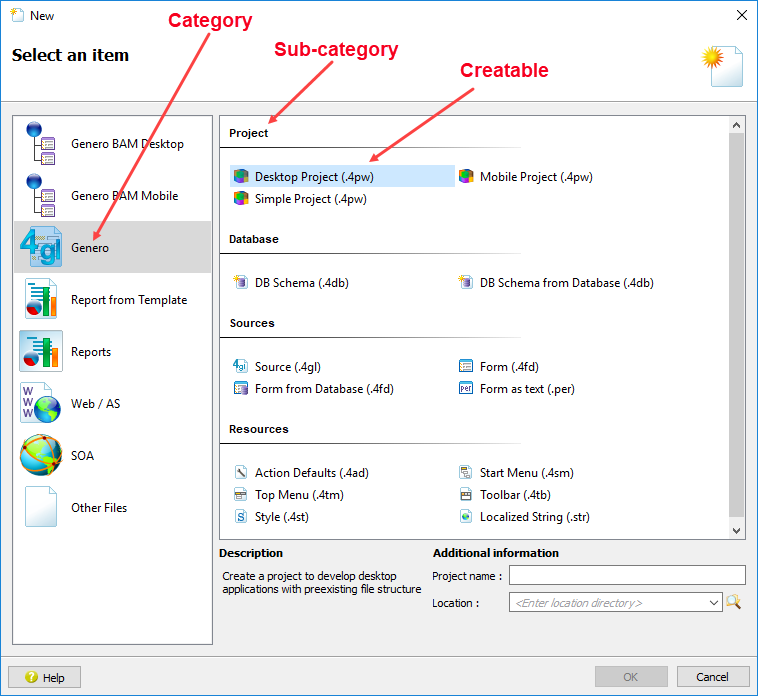Manage which items appear in the New dialog
When you select , the New dialog displays. Genero Studio comes with a standard set of file types that you can create, defined by the creatables.conf file.
To manage the items that appear in the New dialog for your specific setup, edit the creatables.conf file that is located in GSTSETUPDIR.
The creatables.conf file contains the following elements:
- Two levels of Category elements, which
correspond to a group of actions. The first-level
Categoryelement corresponds to the Categories list in the New dialog. The second-levelCategoryelement corresponds to the Types section in the New dialog. - New, File, Directory, and Wizard elements, which correspond to the items that can be created (the creatables).
Example
In the following creatables.conf snippet, the defined creatable is Desktop Project (.4pw) :
<Category index="10" label="Genero" name="GeneroFiles" icon="document_generoSources" >
<Category index="10" label="Project" name="Project">
<Directory index="10" name="PMDesktopProject" label="Desktop Project (.4pw)"
description="Create a project to develop desktop applications with preexisting file structure"
icon="workspace" source="desktop_project" masterFile="DesktopProject.4pw" open="DesktopProject.4pw"
nameLabel="Project name" isTemplate="false" copy="true"/>The category is Genero, the subcategory is Project,
and type of creatable is Directory. This displays in the
New dialog as in Figure 1.