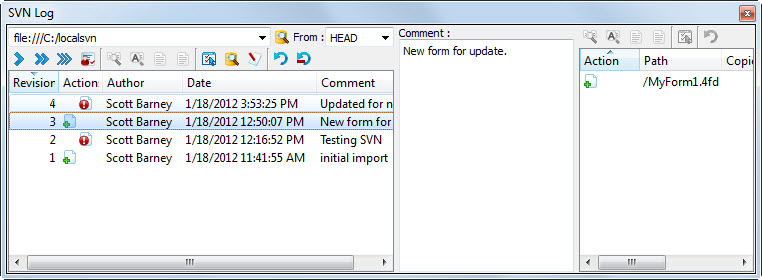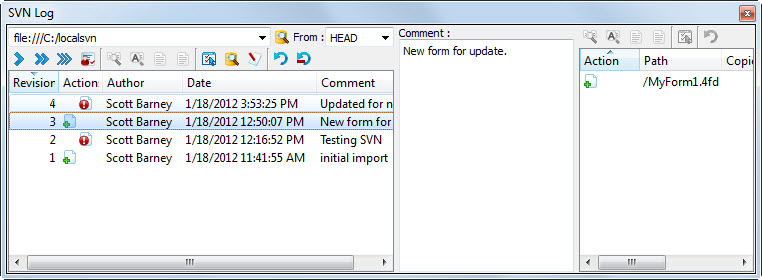Complete this procedure to view information about the revisions for a specified
repository.
- Select .
- Enter the URL of the repository. Click the Browse repository icon to display the Repository browser.
- Select the desired version.
- Click the Fetch the revisions in the revision range icon
(single blue arrow).
The SVN Log view displays. The Revisions,
Actions, Author, Date, and Messages are displayed in the log. The
icons for Actions indicate the
status.
- To limit the list of revisions displayed, open and complete
the Revision
log dialog.
- Select a specific revision to display information about
that revision.
- The comments and actions/files associated with that revision
are displayed.
Figure: SVN Log view