Package the app and deploy it for testing on your connected device or emulator.
-
Expand the Packages group in your project.
-
Find the package that corresponds to the device or emulator you have configured.
Figure: Pre-configured package types
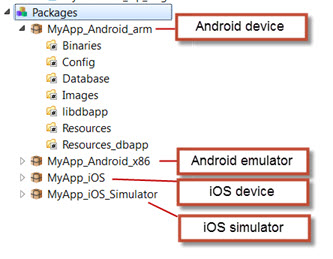
-
Right-click on the package and select Deploy. This will build the
package and deploy it.
Figure: App deployed to Android emulator
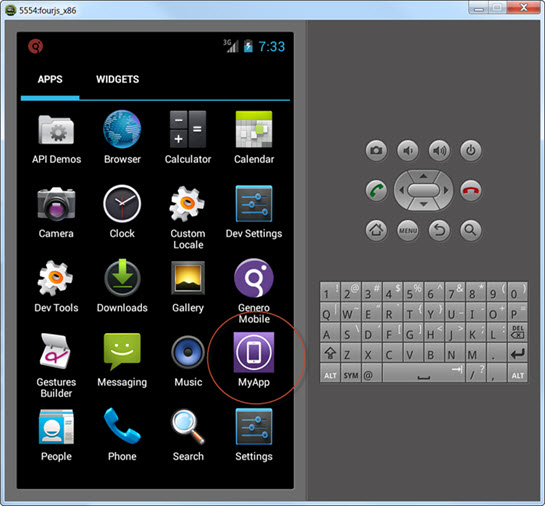
-
Tap to launch the app.