Project Manager node properties
Properties can be set for the nodes of a project, to help define the component or specify its behavior.
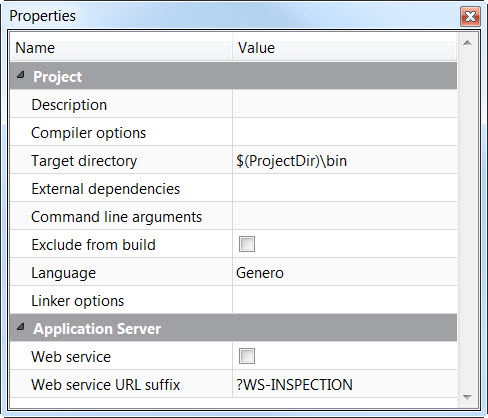
Specific Project Manager node variables can be used in the values.
| Label | Description | May be inherited | Read-only | Group | Appli- cation | Library | File |
|---|---|---|---|---|---|---|---|
| Description | A short description of the group, application or library node. | NO | NO | YES | YES | YES | NO |
| Compiler options | Options to be passed to the compiler. For example, -S to dump Static SQL messages found in the source. | YES | NO | YES | YES | YES | YES |
| Target Directory | Target directory for output files for all applicable nodes. Compiled modules and link results (42m,
42f, 42r, and 42x files) will be
stored in this directory. The default directory is a bin directory created in the current Project directory. Use the Browse button to change the directory. If the directory value is changed, Genero Studio tries to maintain a relative path having the project directory as its base. A relative path is not possible, however, if a different drive under Windows® is selected. Important: For portability, we recommend that Target Directory should always be defined
through a relative path, with the Project Directory $( ProjectDir ) as the starting
point.
|
YES | NO | YES | YES | YES | NO |
| Source Directory | Directory of source files. | YES | NO | NO | NO | YES | NO |
| External dependencies | See Setting external dependencies. | NO | NO | NO | YES | YES | NO |
| Command line arguments |
Arguments passed to the FGL application when it is launched (Run or Debug). This is useful when the application is written to behave differently depending on arguments that are passed on the command line. For example, the value 123 could be entered as the argument. This value could be retrieved in the application source code using the built-in function ARG_VAL, and the application could be written to respond accordingly. |
NO | NO | NO | YES | NO | NO |
| Exclude from build | Excludes the node from the build process. | NO | NO | YES | YES | YES | NO |
| Exclude from compilation | Excludes the file from compile process. | NO | NO | NO | NO | NO | YES |
| Exclude from link | Excludes the file from linking process. | NO | NO | NO | NO | NO | YES |
| Language | Programming language to be used when building a node. See Languages. | YES | NO | YES | YES | YES | NO |
| Linker options | Options to be passed when linking. | YES | NO | YES | YES | YES | NO |
| File Path | The complete path of a file, including the file name. | NO | YES | NO | NO | NO | YES |
| Web Service | When checked, indicates the application is a web service
application. This property is found under the Application Server group. |
NO | NO | NO | YES | NO | NO |
| Web Service URL suffix | The suffix used to generate the URL when starting a Web Service
application. In a Genero Configuration using the GAS as a front-end, the URL generated for a Web Service application is changed to: http://host:port/connector/ws/r/application_name/web_service_suffix where:
This property is found under the Application Server group. |
NO | NO | NO | YES | NO | NO |