Watchpoints view
Each time the value of a watched variable changes, the program stops, and the variable values are displayed in the Watchpoints view.
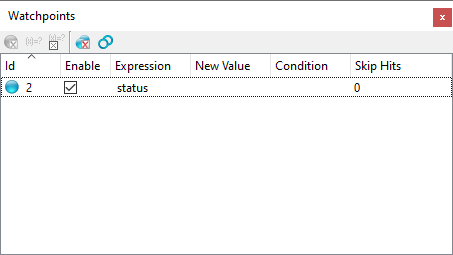
- ID
- The identification number of the watchpoint.
- Enable
- Check to enable the watchpoint; uncheck to disable to watchpoint.
- Expression
- The variable name on which the watchpoint is set.
- New Value
- The new value of the watchpoint variable.
- Condition
- A Boolean expression can specify that the watchpoint is conditional; each time the value of the variable changes and the condition is TRUE, the program stops.
- Skip Hits
- Number of times the watchpoint should be ignored.
The integrated Toolbar includes options to manage watchpoints.
- Delete watchpoint
- Delete the selected watchpoint.
- Edit watchpoint condition
- Edit the condition associated with the watchpoint.
- Remove watchpoint condition
- Removes the condition associated with the watchpoint.
- Delete all watchpoints
- Removes all watchpoints.
- Disable all watchpoints
- Disables all watchpoints.