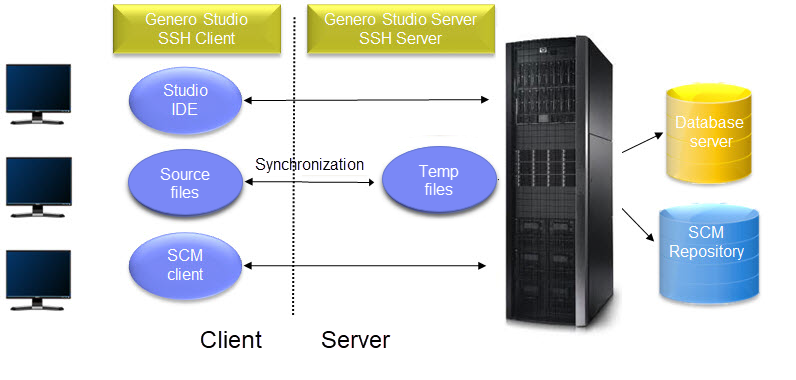Configuring a remote environment
In a remote environment, programmers edit application source files on their local machines, yet the applications are compiled, debugged, and executed on a remote server.
- Genero Studio Server must be installed on the remote server.
- Genero Studio must be installed on the client.
- C function calls/libraries and/or system calls are preserved.
- SSH access is required.
The databases that the applications access can be stored on the same remote server as Genero Studio server, or on separate servers.
Using mount points
With mount points, the application sources are stored on the remote server, which is accessible to the client's local network. The local machine uses Samba/NFS to access the remote files.
| Advantages | Disadvantages |
|---|---|
|
|
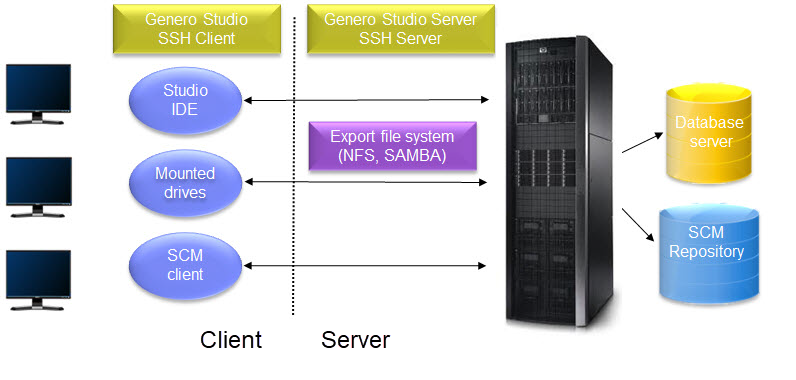
Using synchronization directories
With synchronization directories, application sources are on the local machine. They are synchronized to the server for compilation, debugging, and running of the application. The results (compiled files) are then synchronized back to the local machine. Each user's local source directory has its own temporary server directory. Because synchronization occurs in both direction (first local to server, then server to local) a lock prevents the user from performing two builds at the time.
| Advantages | Disadvantages |
|---|---|
|
|