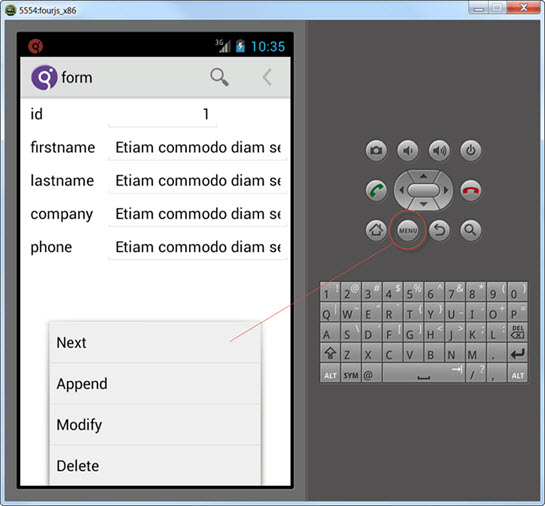Generate and run the app
Run your app to display to a device or emulator.
-
Right-click on the Application node in the project or on the
Program entity in the BA diagram and select
Build.
Note: To better understand what is happening during the build of the program, turn on verbose mode using Tools > Preferences (or, if you are on a Mac, Genero Studio > Preferences), then Compiler and Runtime > Compilation Configuration
-
Right-click on the Application node in the project or on the
Program entity in the BA diagram and select Execute.
Figure: First app running on Android emulator