Package and directory nodes (mobile)
You can add a package node that is set up and organized for creating a package that will be put onto a mobile device.
Genero Studio creates a pre-defined mobile package when you:
- add a new Android™ or iOS package.
- create your project using the BAM Mobile Project (.4pw) option.
- create your project using the Mobile Project (.4pw) option.
The pre-defined structure for a mobile package is shown in Figure 1. The package node defines the packaging instructions for the mobile app. A directory node specifies one or more files to be included in the package.
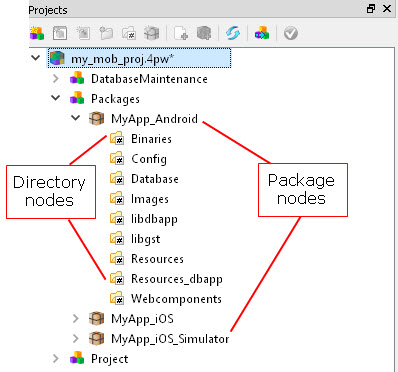
| Directory | Contents |
|---|---|
| Binaries | Binary files, such as the compiled modules (.42m files). |
| Config | Configuration files. By default, this node includes fglprofile to provide the database driver and source information. |
| Database | Database files. By default, this node includes db files, because SQLite is the supported database. |
| Images | Image files. By default, this node includes .png, .jpg, and .ttf files, as well as the image2font.txt file. |
| libdbapp | Business Application Modeling (BAM) template libraries. |
| libgst | Libraries used with the Database Generation script. |
| Resources | Application resource files, such as action defaults (.4ad) and style files (.4st). |
| Resources_dbapp | (BAM Mobile Project only) BAM template resource files, mobile_dbapp.4ad and dbapp.4st. |
| Webcomponents | Web component files. |