Package and deploy rules
A platform includes rules that are used to create and deploy a package file.
- To edit package and deploy rules at a global level, select .
- To edit package and deploy rules at the project level, right-click on a node and select .
This opens the Edit Package Rules dialog, which is described below.
Platform
- Genero Application Server
- Android
- iOS
- iOS Simulator
- Java
- ZIP
You can add additional platforms (or duplicate an existing one) to create custom package types.
Package rules
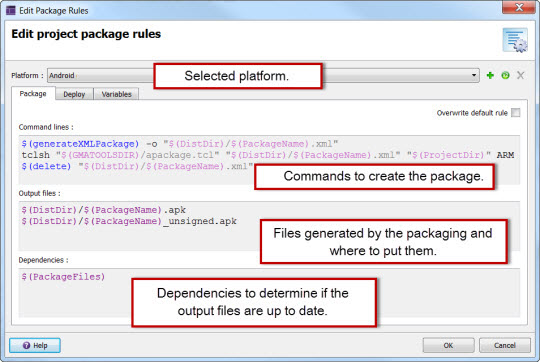
Deploy rules
A deploy rule runs a script to deploy the package to a configured application server, a connected device, or an emulator. Figure 2 displays an example of deploy rules for a GAS package.
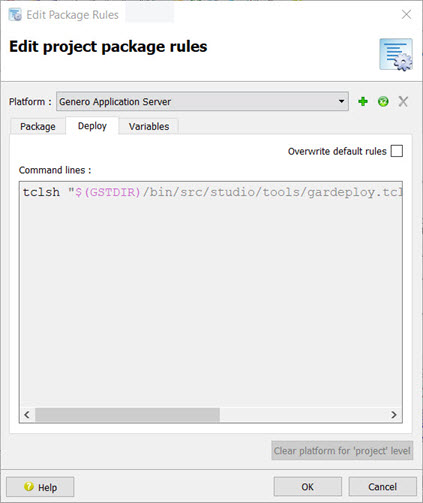
Commands and variables
These commands and variables are specific to package and deploy rules:
- $(delete)
- Command that deletes the specified file.
- $(DistDir)
- Variable for the path of the destination directory of the current package node.
- $(generateXMLPackage)
- Command that generates an XML file to describe the contents of the package. For
example:
$(generateXMLPackage) -o outputFile.xml - $(PackageFiles)
- Variable for the list of files in the package.
- $(packageId)
- Variable for the package ID.
- $(PackageName)
- Variable for the name of the current package node.
- $(GMATOOLSDIR)
- Path to the tools that support Genero Mobile for Android.
- $(GMITOOLSDIR)
- Path to the tools that support Genero Mobile for iOS.
Other predefined node variables such as $(ProjectDir) and
$(InstallDir) are also valid. See Predefined node variables.
You can add custom variables on the Variables tab of the Edit Package Rules dialog.