Use hyperlinks in a report
Use the id and href properties to add hyperlink functionality to a report.
The id and href properties can be specified for text and images in the following containers: wordBox, wordWrapBox, decimalFormatBox, dateFormatBox, pageNoBox, referenceBox, imageBox, and htmlBox).
The Hyperlink properties group contains two properties:
- id
- Creates an anchor in the document. Identify a node using a unique id. The unique id can then be used as the target of a hyperlink.
- href
- Defines a hyperlink pointing to a resource on the Internet, local disk, or an anchor inside the
document. The href should be defined using the URI syntax. Examples
include:
http://www.google.commailto:santa.claus@northpole.comfile:///C:/animals/images/honey_badger.jpg#ref
A hyperlink only functions on report outputs that are interactive. Hyperlinks do not work in reports that are output to Image, Printer or Postscript formats.
Providing a link to a place within the report
By using the hash symbol (#), you can provide a hyperlink from one place to
another within the report. This is implemented by using the href property of
the link-from object and the id property of the linked-to object.
For example, create a Word Box called SeePaymentTermsForDetails and set its href to #paymentTerms. Create a Word Wrap Box called PaymentTerms and set its id to paymentTerms.
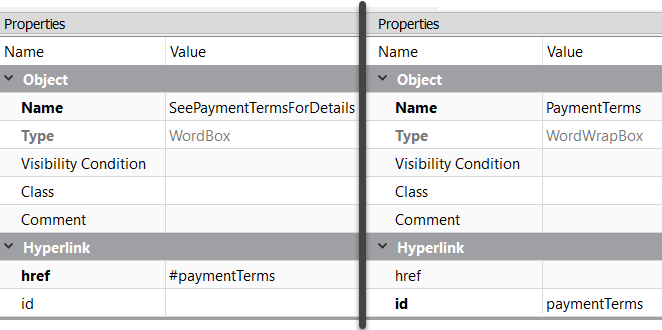
In the report, when the user clicks the SeePaymentTermsForDetails hyperlink, they are sent to the PaymentTerms object.