Form Designer error messages
A list of Form Designer error messages. For messages that are not self-explanatory, additional information is provided.
| Number | Description |
|---|---|
| GS-10001 | Field widget used when no database is attached to form.
The current form does not use a database. The Field element is an abstract Formfield that can exist only when a database is attached to a form (the widgets depends on the database column datatype).
|
| GS-10002 | Property value %1 not available, upgrade to genero version
%2 or later. The value is not supported in this version of Genero. Change the property value or upgrade Genero. |
| GS-10003 | Columns with 'aggregate' must have a widget of type
'Edit'.
The column using an aggregate is not an 'Edit' widget type.
|
| GS-10004 |
Error due to fgl not set well. When using gsform, the compiler is not working correctly.
|
| GS-10005 | Property %1, does not exist in its wcsettings in the
WebComponent directory. Open the wcsettings file in Code Editor and add the missing property then reload the directory and the form file. |
| GS-10006 | Invalid WebComponent directory.
|
| GS-10007 | Property %1 cannot contain '.'. Please upgrade to genero version %2 or later. |
| GS-10008 | Children are out of container bounds. The children of the parent are out of its boundaries.
|
| GS-10009 |
Webcomponent '%1' is not defined in the webcomponent directory |
| GS-10010 | Stack layout not supported. Error message and resolution should be self-explanatory. |
| GS-10011 | Widget shares border or intersects with another widget.
Widgets share border or overlap with each other.
|
| GS-10012 | Invalid widget, upgrade Genero version.
The SpinEdit, TimeEdit, Slider and Field widgets were not available prior to Genero version 2.00. The widget WebComponent was introduced in Genero version 2.30. The Tree container and Phantom widget were introduced in Genero version 2.20
|
| GS-10013 | Invalid property, upgrade Genero version.
The unitWidth/unitHeight property was added in Genero version 2.00. The doubleClick/splitter/minWidth/minHeight properties were added in Genero version 2.10The image/ contextMenu properties were added in Genero version 2.20. The valueMin/valueMax properties were added in Genero version 2.21. The justify/style properties were added in Genero version 2.30.
|
| GS-10014 | 'Table', 'Tree', 'ScrollGrid' can not be defined in a
ScrollGrid. Corresponds to fglform error (-6846): The screen tag 'TABLE'/'TREE'/'SCROLLGRID' can not be defined in a SCROLLGRID. Error message and resolution should be self-explanatory. |
| GS-10016 | Layout required for containers. Cannot have two or more containers without a layout in a parent container, except for layout tags (containers in grids). Layout the containers vertically or horizontally. |
| GS-10017 | ScrollGrid and/or Group layout tags cannot be
nested.
Nested grid / ScrollGrid (layout tag ScrollGrid) cannot contain these children: Table, Group, ScrollGrid, GridNested Group /Scrollgrid (layout tag Group) cannot contain containers other than: HRec, Table, Tree Re-arrange your elements using layouts. |
| GS-10018 | Matrix in resizable ScrollGrid. The formField is a form designer matrix, which cannot fit in a stretchable scrollgrid. Corresponds to fglform error(-6843): A resizable SCROLLGRID requires the definition of exactly one template. To fix, convert the form designer matrix to a formField. |
| GS-10019 |
Parent container required. A container is required between the form and the element:
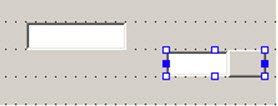
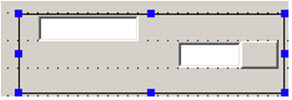 |
| GS-10020 | Character not supported in '%1' encoding.
|
| GS-10021 |
No element below layout tag before Genero 2.01.
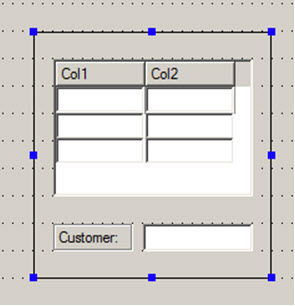 You cannot have elements inside the grid below a layout tag (container inside grid.) Move the elements to another grid and layout both grids vertically. |
| GS-10022 | Layout tag width is name length plus 4.
|
| GS-10023 | Saved WebComponent settings in GSTWCDIR directory. This is an informational message. The import process has generated .wcsettings files(s) corresponding to the form. If the GSTWCDIR is not well set, the files are saved in the form directory and you must move the file(s) to the correct directory. |
| GS-10025 | Invalid stack item '%1' This error identifies a widget in a STACK container that is not a stack item. To correct the issue, ensure all widgets in a STACK container are valid stack items. For more information on stack items, refer to the Genero Business Development Language User Guide. |
| GS-10026 |
Non container widgets not beside table in grid before Genero 2.10. Cannot have widget beside layout tag table, this feature has been implemented in version 2.10.
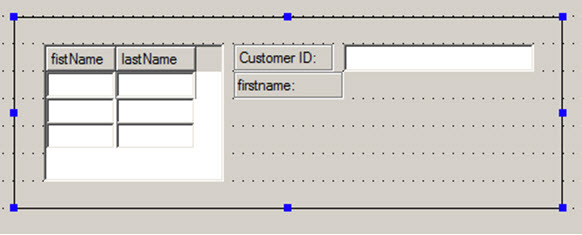
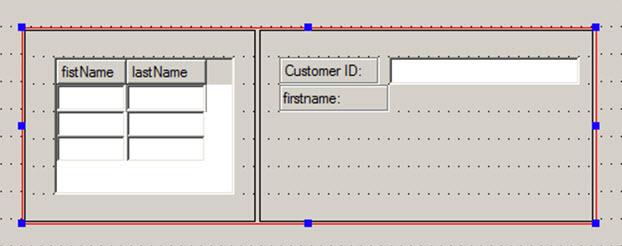 |
| GS-10027 | Empty container. This node is missing its required children. Item is missing in the TopMenu or TopMenuGroupor Toolbar or ActionDefaultList. Widget is missing in group, hrec etc
|
| GS-10028 | ActionDefault %1 doesn't contain modified attributes
applicable to current Genero version. ActionDefaultGroup is defined without any attribute applicable to current Genero version.
|
| GS-10029 | Redundant table records. There are two or more records of the table container that are exactly the same, i.e. they have the same order of recordFields.
|
| GS-10031 | Left edge cannot be shared with table right edge.
Widget left edge cannot be shared with table right edge. For any Genero version, Genero form compiler needs a space to the right of the table. Enter a space to the right of the table. |
| GS-10033 | Requires minimum location. |
| GS-10034 | Requires minimum size. |
| GS-10035 | Old widget '%1' was removed during import.
An old widget (canvas) that is no longer supported was present in the imported form and removed from the document. Create another element for this widget, or ignore the error. |
| GS-10036 |
Old widget %1 was transformed to %2 during import. An old widget that is no longer supported was present in the imported form. It's been transformed into the form element. Check that the transformation was correct, or fix it (some attributes may be incorrectly set). |
| GS-10040 |
Expected ValueChecked to be different from valueUnChecked. Checkbox valueChecked and valueUnchecked attributes cannot have the same value. Change one of the attribute values. |
| GS-10042 | Requested operation cannot be performed, please check the
Genero configuration settings. The Genero configuration is not valid. Check Genero license, directory, and Genero Desktop Client. |
| GS-10044 | Internal error.
An unexpected internal error occurred during compilation. Contact your local support Center. |
| GS-10045 | Could not delete temporary per file.
A temporary per file cannot be deleted during the compilation process, probably because the user opened the file or changed the access rights. Close the temporary file, or set the access rights to read write. |
| GS-10046 | Cannot generate unique tagName, gridwidth is too
small.
All available field identifiers are used during per file generation. Enlarge some field's gridwidth. |
| GS-10047 |
Unable to create per file during form compilation. |
| GS-10049 | Value not compatible with data Type.
The Value is not compatible with data type set. This error occurs when defaultValue and include property value are incompatible with dataType property. Change defaultValue or include; enter a value compatible to data type format. |
| GS-10052 | Record cannot start with phantom field.
Rearrange record fields. |
| GS-10054 | idColumn/parentIdColumn must be defined for
Tree. Set a valid value, i.e. a name of one of the tree's children, for these properties. |
| GS-10055 | Invalid value set for %1 property.
Check the documentation for the property, and set a valid value. For example, a valid value for
the name property is comprised of alphanumeric characters and underscores, but can not start
with a number:
|
| GS-10056 | Include property doesn't support dataType.
An include string is set while dataType is not supported (for example, interval). Change data type, or remove include string. |
| GS-10057 | Value is out of data Type range. Some data types have a limitation of size (for example, integer). Change data type (for example, from integer to bigint), or modify value so that it is valid. |
| GS-10061 | Screen record array has different component sizes.
Matrices corresponding to the Screen Record need to have the same repeat count (number of rows * number of columns).
|
| GS-10062 | All members of \'Record'\ must reference the same container. The formFields corresponding to the record field in the same record must belong to the same container.
|
| GS-10063 | First tree column must have a widget of type Edit or Label.
The first Tree widget column is not an Edit or a Label.
|
| GS-10064 | Invalid/Duplicate name transformed during import.
An invalid name that was present in the imported form was transformed to a valid and unique name. A valid name is not blank, and is made up of these characters: A-Z, 0-9, "_". You may edit the transformed name. |
| GS-10065 | Multiple lines in Form title.
Genero clients don't support multiple lines. Remove the carriage return. |
| GS-10070 | Cannot save 4fd file. The 4fd file cannot be saved due to file system permissions. Check permissions, or move the per file and import it again. |
| GS-10076 |
File not found. A file is missing. |
| GS-10077 |
Cannot load file. An unexpected error occurred loading the file. |
| GS-10079 | Cannot import file, %1 already exists.
The form file already exists, import is canceled (gsform).
|
| GS-10080 | Cannot import file, wrong extension. Check file extension. |
| GS-10081 | Container is too small, user defined properties will be
ignored. The layout tagged container is too small to hold identifier. Any user defined properties will be ignored. This is a warning message. Increase width of container. |
| GS-10082 | Record has only phantom fields.
|
| GS-10083 | valueMin must be lower than valueMax.
|
| GS-10084 | Invalid text. The text property value cannot contain newline characters, '\n' or '\r'. Delete or replace these characters. |
| GS-10085 | Wrong file extension. The file chosen for import has an incorrect extension. Select a file with a per extension to import. |
| GS-10086 | Cannot create compilation task. Check the build rule; if correct, contact your FourJ's Support center. |
| GS-10087 | Invalid widget position. Change position of widget. |
| GS-10088 | StepX needs to be greater than 1.
The property stepX must have a value greater than 1.
|
| GS-10089 | Invalid nested table position.
Change table position. |
| GS-10090 |
Invalid file, closing tag does not correspond to the opening one. The file is invalid; it contains mismatching tags and XML parsing is not possible. |
| GS-10091 |
Invalid file, orphan closing tag. |
| GS-10092 | Empty space required on all sides of layout
tag. Minimum of one unit empty space is required on all sides of layout tag containers. Re-size layout tag container or its children. |
| GS-10095 | componentType property must be defined as a name of valid
webComponent. Set a valid value from available WebComponents. |
| GS-10097 | Invalid WebComponent.
The WebComponent is invalid as it does not satisfy XSD file rules. Open wcsettings file in code editor and rectify in accordance with XSD validation. |
| GS-10098 | Invalid WebComponent schema.
The WebComponent XSD file that is used for validating WebComponent XML files is invalid.
|
| GS-10099 | Empty text widget will be ignored.
The text property value will be ignored as it is blank. This is a warning message. Solution: Since property value is blank, it plays no role, and is ignored. |
| GS-10100 | Property '%1' conflicts with 'id' or 'parentid'.
The value of property 'expandedColumn' or 'isNodeColumn' is same as either 'idColumn' or 'parentIdColumn' of tree widget. Change the property value of either of the properties so that expandedColumn and isNodeColumn do not have the same value as either idColumn or parentIdColumn. |
| GS-10101 | Invalid Template directory '%1' The BAM template directory (GSTSETUPDIR environment variable) is incorrect. It should be an accessible directory absolute path, and contain settings (such as setting.agconf and/or creatables, for example). The path MUST be for the Genero Studio client, not the Genero Studio server. |
| GS-10102 | tabindex '%1' is already used in '%2' %1 refers to the tabIndex value, and %2 is the name of the widget having the tabIndex value that is already used. Revisit the values of the tabIndex for all objects in your form, and change the value of the tabIndex to a value that is not being used. |
| GS-10103 | Property tabindex of '%1' has been reset because it was duplicated. When you open a file with a tabIndex error in Form Designer, the issue discussed in GS-10102 is fixed automatically. This message is the notification. No additional action is required, however you may wish to validate the tabIndex entries for the objects in your form. |
| GS-10104 | The FDMAP property type is deprecated, use MAP instead. The FDMAP property editor for Form Designer in BAM settings has been renamed as MAP. It is available outside of Form Designer, therefore the FD prefix was removed. Use the MAP property editor instead. The property editor is defined in the settings.agconf settings file, located in the template directory. |
| GS-10105 | Unknown option '%1' |
| GS-10108 | Stack cannot contain both Scalable and Grouping
Items. Scalable items are Images, Text Edits, and Web components. Grouping items are Groups, Tables, and Folders. A Stack can have Scalable or Grouping items as direct children, but not both. To add other widgets, place them inside one of the Grouping items. For further information, see Stack - layouting. |
| GS-10109 | Stack can only have one Scalable Item. Scalable items are Images, Text Edits, and Web components. A Stack can contain only one Scalable item. For further information, see Stack - layouting. |
| GS-10300 | Need one and only one relation for program %1. |
| GS-10301 | Old model format does not support BasicItem. |
| GS-10900 | Cannot load file, unsupported node %1 |
| GS-10901 | File is saved using Genero Studio version %1, current version is %2. Please upgrade Genero Studio. |