Create a Genero BDL client for a JSON Web service
Web services generated using the BAM provide an API that you can use to write your Genero BDL Web service client.
When a JSON Web service (WebServiceJSON) is generated, an API is created for your use. BAM names
the API by appending "_serviceclient" to the end of the Web service name:
- WebService_serviceclient.4gl
This API provides the methods needed to create a JSON Web service client. Use the methods
provided in the API to ask for CRUD operations from the JSON Web service. It must be provided by the
Web service producer.
Tip: An example of the server client API usage is provided in the
OfficeStore demo; examine the
JSONClient.4gl file found in the node named
JSONClient.Import the libraries
In your Web services client application, use an
IMPORT statement to include the
API, as well as the common library libdbappWSClient, as shown in this
example:IMPORT FGL libdbappWSClient
IMPORT FGL JSONSuppliers_serviceclientThe common library provides functions necessary for setting the URL to the Web service server.
Provide the URL for the Web service
The only URL you need to provide is the URL to the Web service server itself, as shown in this
example:
CALL libdbappWSClient.setUrlServer("http://localhost:6394/ws/r/JSONServer")http://<server>/<alias>/ws/r/<group>
where:
<server>- Service server name or IP address.<alias>- fastcgi / http dispatcher configuration<group>- Web service server, for example, GAS group configuration or external configuration file name
Understanding the methods
For this example, start with this example of a
Customers Web service, containing
three records: Accounts, Orders, and LineItems.
The Accounts record is the master.Note: The Customers web service example used for these topics can be found under the Four
Js Genero github repository. See http://github.com/FourjsGenero/ex_bam_json_web_service
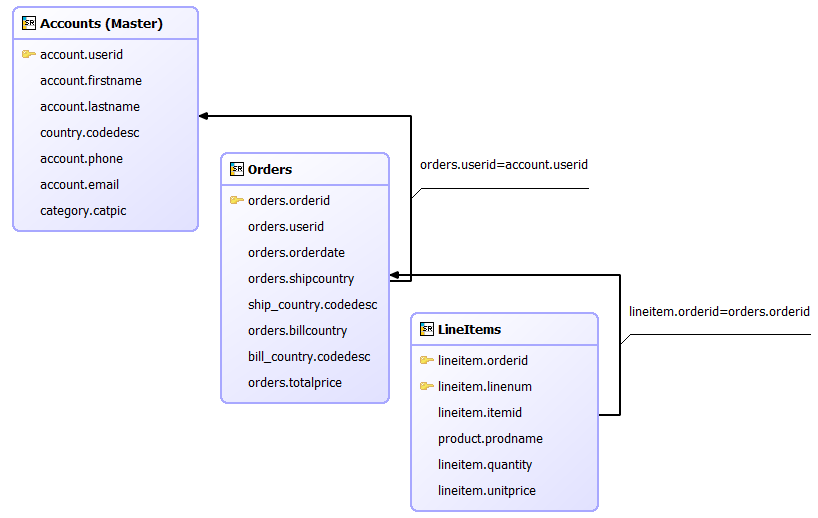
From this example, you can see that you have methods that affect the whole document, the
Accounts, the Orders, and the LineItems, as shown in this table below:
| Function suffix | Description |
|---|---|
_createAll() |
Creates a collection of documents. |
_readAll() |
Reads a collection of documents from a Query by Example (QBE). |
_Accounts_create() |
Creates a collection of new accounts. |
_Accounts_readRow() |
Reads the account specified by accountID. |
_Accounts_update() |
Updates a collection of accounts |
_Accounts_updateRow() |
Updates the account specified by accountID. |
_Accounts_delete() |
Deletes a collection of accounts |
_Accounts_deleteRow() |
Deletes the account specified by accountID. |
_Orders_create() |
Creates a collection of new orders. |
_Orders_readRow() |
Reads the order specified by orderID. |
_Orders_update() |
Updates a collection of orders |
_Orders_updateRow() |
Updates the order specified by orderID. |
_Orders_delete() |
Deletes a collection of orders |
_Orders_deleteRow() |
Deletes the line item specified by lineItemID. |
_LineItems_create() |
Creates a collection of new line items. |
_LineItems_readRow() |
Reads the line item specified by lineItemID. |
_LineItems_update() |
Updates a collection of line items |
_LineItems_updateRow() |
Updates the line item specified by lineItemID. |
_LineItems_delete() |
Deletes a collection of line items |
_LineItems_deleteRow() |
Deletes the line item specified by lineItemID. |