Code Structure view
If the file being edited is a Genero source code file (4gl), its structure is displayed in a tree.
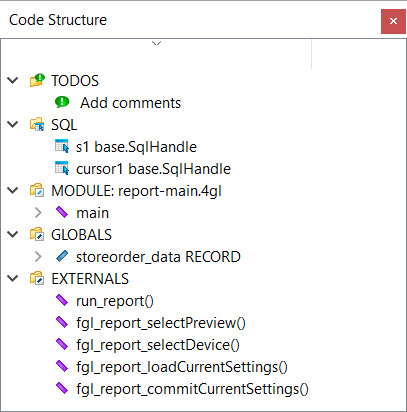
The view is organized by folders.
| Folder | Description |
|---|---|
| TODOS | Comments in the source code that start with --TODO:.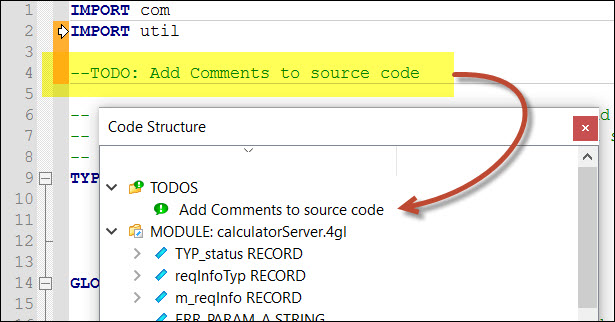 |
| BUGS | Comments in the source code that start with --BUG:. |
| SQL | The program blocks and functions, together with their variables. |
| MODULE | Prepared SQL statement and cursor names. |
| GLOBALS | Global variables, including records |
| EXTERNALS | Functions from another 4gl file that are called in the active file |
Click an object in the tree to display the corresponding lines in the Document window.
Tip: A lock icon signifies that a function or variable is private.
The functions listed in the structure are automatically displayed in alphabetical order. To
display the functions in the order in which they appear in the file, right-click in the
Code Structure view and select Sort by File
Order.
Note: Sort by File Order is a toggle
switch. When the icon is highlighted, the functions are sorted by file order. When
the icon is not highlighted, the functions are sorted in alphabetical order.