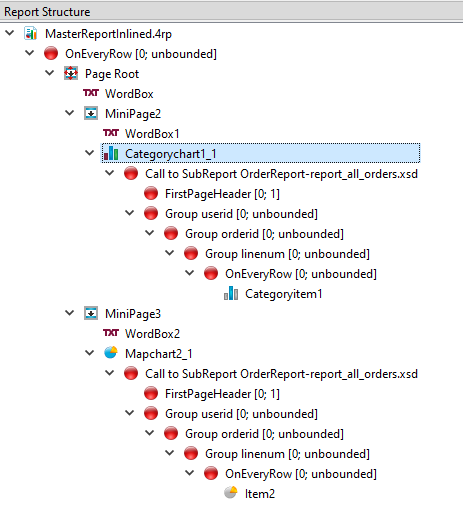Merging report schema for inline reports
Inline reports are embedded into the master report. All report design is maintained in one report design document (.4rp) file.
To create a master report with inline reports:
- Locate the report schema (.rdd) containing the master and sub report data (see Coding for sub reports and Generate a data schema from a Genero BDL report program).
- From a command line, use the
gsconvertrddscript to create .xsd files from the .rdd file:gsconvertrdd rddfilename.rdd - Create a new report design document (4rp).
- In the Data View for the report design document, open the .xsd file for the master report.
You can then build your inline reports in a single report design document.
An example can be seen in the the Reports demo: MasterReportInlined.4rp.
The Data View
The data for all sub reports is included, as in Figure 1.Figure: Inline sub reports in the Data View
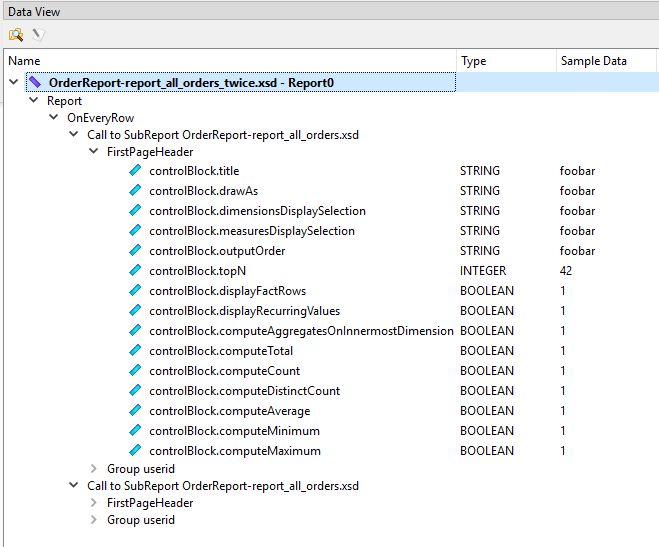
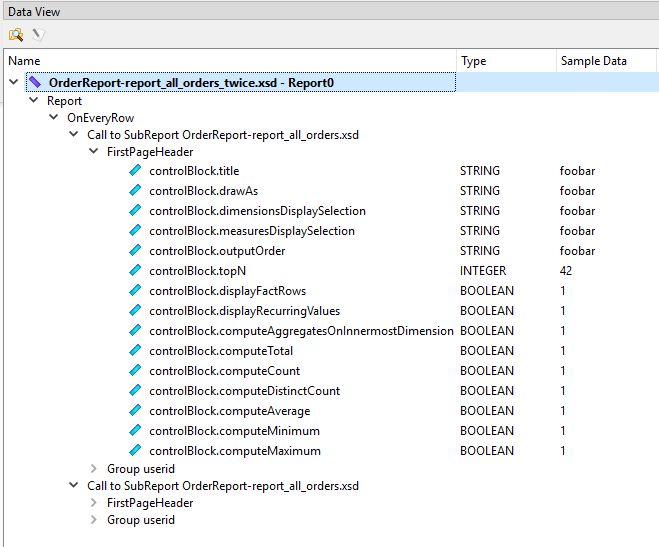
The Report Structure view
A trigger is created for each trigger in the sub reports, as in Figure 2.
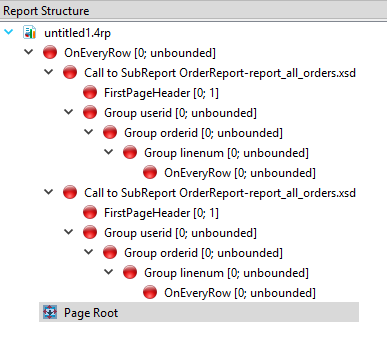
Add objects and edit the report structure as required. An example is shown in Figure 3.