Container selection
The Container selection dialog lets you choose the type of container for the form.
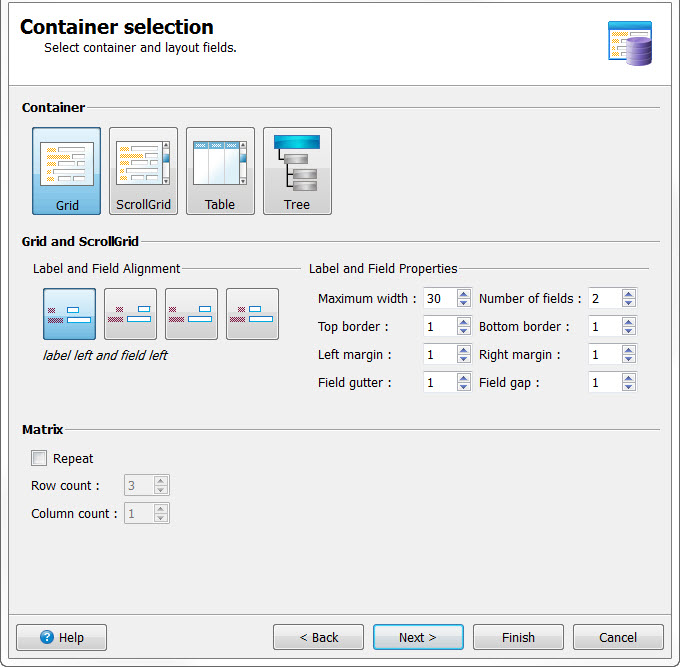
Container
Select the container to hold the fields for the database columns:
Grid and ScrollGrid
Label and Field Alignment:
- Label left and field left
- Label right and field right
- Label left and field right
- Label right and field left
Label and Field Properties:
- Maximum width - in characters
- Number of fields - number of fields per line
- Top border - in lines
- Bottom border - in lines
- Left margin - in characters
- Right margin - in characters
- Field gutter - spaces between label and data for a field
- Field gap - gap between two fields on the same line
Matrix
- Repeat - check to repeat the fields
- Row count - number of rows in matrix
- Column count - number of columns in matrix