Code Structure view
If the file being edited is a Genero source code file (4gl), its structure is displayed in a tree.
Figure: Code Structure view
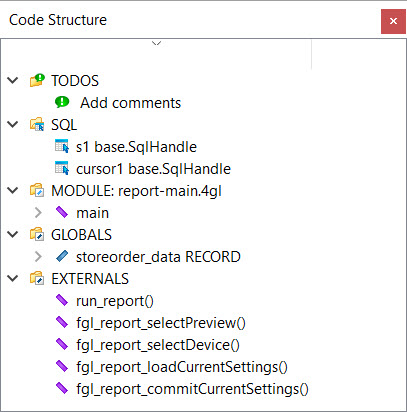
The view is organized by folders.
| Folder | Description |
|---|---|
| TODOS | Comments in the source code that start with --TODO.Figure: Example of a TODO 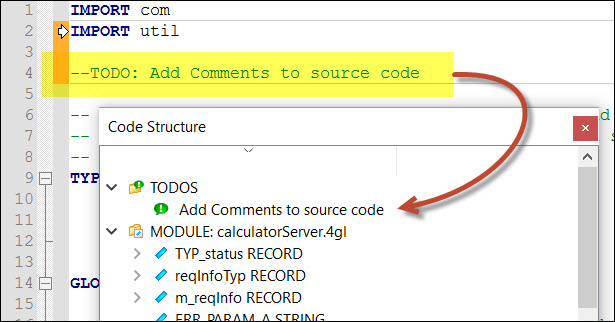 |
| BUGS | Comments in the source code that start with --BUG. |
| SQL | The program blocks and functions, together with their variables. |
| MODULE | Prepared SQL statement and cursor names. |
| GLOBALS | Global variables, including records |
| EXTERNALS | Functions from another 4gl file that are called in the active file |
Click an object in the tree to display the corresponding lines in the Document window.
Tip: A lock icon signifies that a function or variable is private.
The functions listed in the structure are automatically displayed in the order in which they
appear in the file. Right-click in the Code Structure view to access options
for reorganizing the structure.
- Reset to File Order
- The default is file order, or the order in which the functions and variables appear within the file.
- Sort Ascending
- List the folders, the functions, and the variables within the functions ascending in alphabetical order.
- Sort Descending
- List the folders, the functions, and the variables within the functions descending in alphabetical order.
Tip: Click on the small arrow located under the window's title bar to change the
sort to ascending or descending.