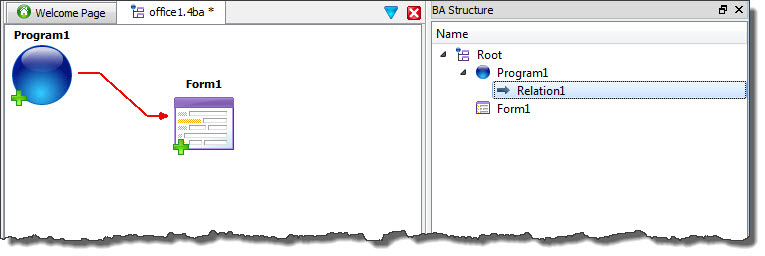Create the Business Application diagram (4ba)
The Business Application diagram will contains a program and a form.
| Business Application Modeling (BAM)Quick Start: Generate an application | Parent topic: Quick Start: Generate an application |
The Business Application diagram will contains a program and a form.
Figure: Defining a relationship