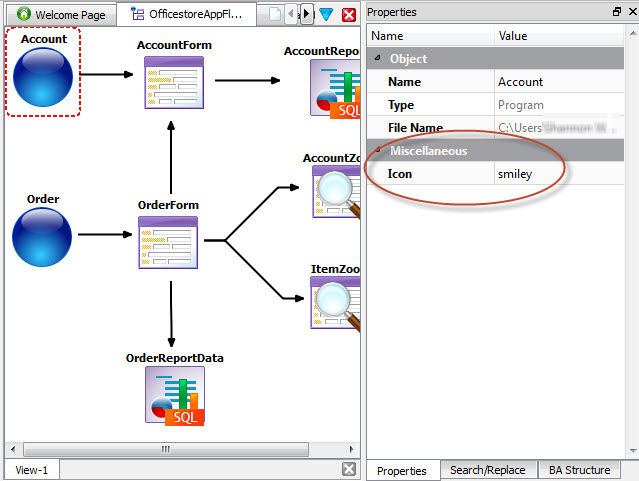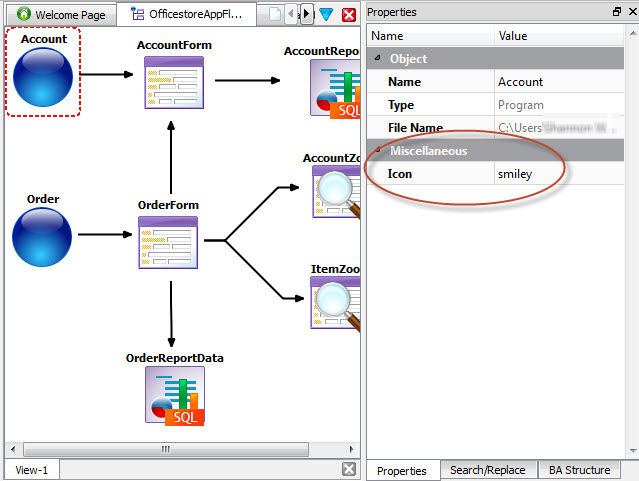This example illustrates how to add a new property to the Business Application diagram
by adding a new icon property to the diagram template.
Figure: New property in Program entity properties
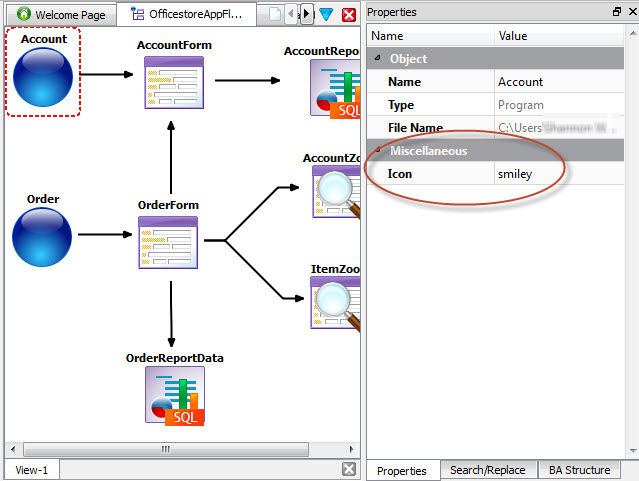
-
From Genero Studio, open the settings.agconf file in your template
directory.
-
Navigate in the Structure view to find the <Items> element in the <BusinessApplication>
element.
-
In the <Items> child element, modify the
Program item to include a
dynamicProperties attribute with a value of icon.
Figure: Structure view of settings.agconf.
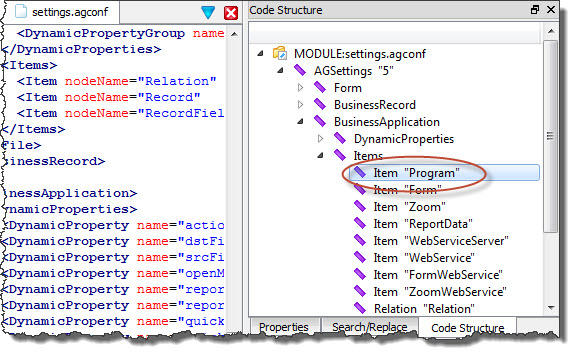
<Item name="Program"
label="New Program"
extension="4prg"
icon="bullet_class"
dynamicProperties="icon"/>
-
In the
<DynamicProperties> section of the
<BusinessApplication> element, add a new <DynamicProperty>
element to define the new icon dynamic property.
<DynamicProperty name="icon"
type="TEXT"
label="Icon"
description="Defines icon to be used in
window title bar of running application."/>
-
Save your changes.
-
Select .
-
Open the OfficeStore.4pw sample project from your My Genero Files
directory.
-
Open the OfficestoreAppFlow.4ba diagram and select the Account or Orders
program entity on the diagram.
-
Note the new Icon property in the Properties view.