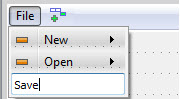Add a Topmenu to a form
Adding a Topmenu at the form level will make the Topmenu available only to that form.
You can only add one top menu to the form. If a top menu exists, this procedure will not
work.
Tip: To create a Topmenu the can be used for all forms or as needed, create a
4tm file and add it to your project.