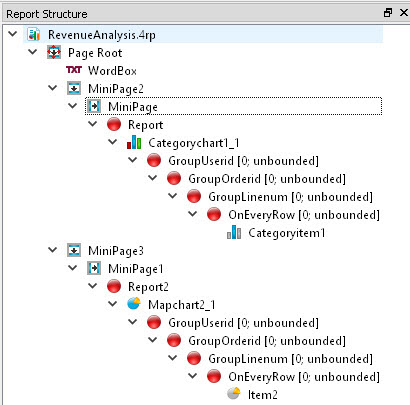Duplicate data using a report schema transformation
You can use the report schema transformation (.rst) to duplicate data in the report.
With other data schemas (.rdd and .xsd), the data is streamed only once, one record at a time. With a report schema transformation, the data can be reused as many times as you like. You can then use the same data in multiple ways, for example, provide a summary at the top and details at the bottom of the report.
- Create the report schema transformation by selecting and clicking OK.
- On the Source Selection and File Location page, set the Schema Location to the data schema you want to transform, and the Schema transformation file path to the file name of your new .rst file. Click Next.
- On the Data building page, select one or more fields in the left panel and click the right arrow. The data appears in the right panel under Report.
- Click the right arrow again to add the data as Report2 in the right panel.
- Repeat as many times as required. The number is incremented for each subsequent report, Report3, Report4, and so on.
- Click Finish to create the .rst file.
In the report design document (.rst file), attach the report schema transformation as the data source. Add the report objects to contain the data, and rearrange the Report Structure so that the data is displayed as required.
Figure 1 shows a sample structure (from the RevenueAnalysis.4rp report in the Reports.4pw demo).
Figure: Report Structure with duplicated reports