SVN Checkout dialog
The SVN Checkout dialog guides you through the checkout process, allowing you to load copies of repository files into a checkout directory on your local system.
Figure: SVN Checkout dialog
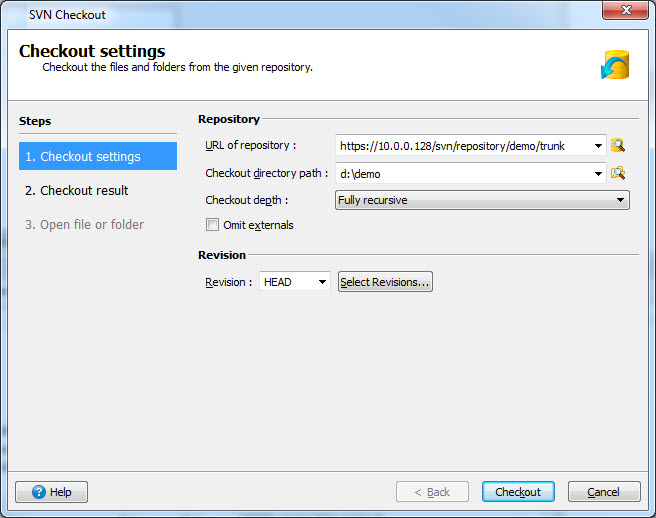
The Repository section:
- URL of repository - enter the URL of the SVN repository that you wish to access.
- Checkout directory path - enter the path of the directory for the checked out files; the Browse button allows you to locate the path.
- Checkout depth - choose the level you desire; for example, "only file children" will checkout the files but not the directories.
- Omit externals - check to exclude "external items".
The Revision section:
Specify the particular version from which to checkout the files. The Select Revisions button opens the SVN Log Select revision dialog.
After the Checkout button is clicked
Messages related to the checkout operation display in the Output View.
The results of the Checkout and other SCM commands are displayed in Results pages. A Run in background button, at the bottom of the SCM dialogs, allows you to close the dialog but continue running the process in the background, as indicated in the Task Manager.