The code generation template set
Genero Studio provides a standard template set of files that are used for code generation. The files are written in XML and Tcl.
Figure: Code Generation flow
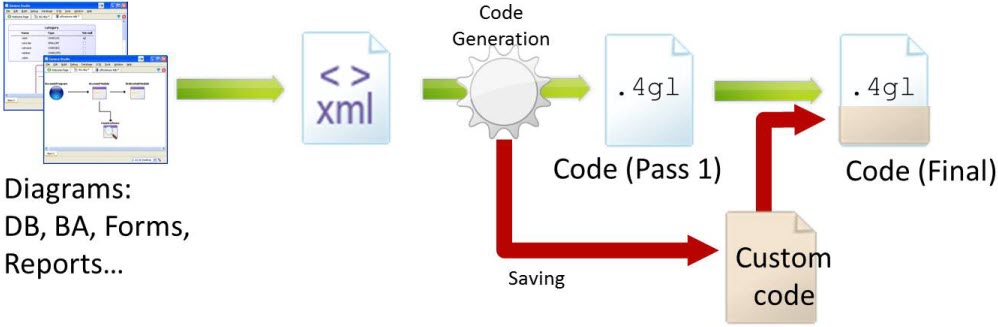
Default templates
It is recommended that you use the most current template set for your Genero installation.
| Template | Description |
|---|---|
| dbapp4.1 | This is the default and recommended template for Genero 3.10. |
| dbapp4.0 | This is the default and recommended template for Genero 3.00. |
| dbapp3.1 | This is the default and recommended template for Genero 2.51. |
| dbapp3.0 | This is the default and recommended template for Genero 2.50. |
| dbapp2.0 | This is the default and recommended template for Genero 2.41. |
| dbapp1.0 | The dbapp template in Genero Studio 2.40 was renamed in Genero Studio 2.41 to dbapp1.0.
The dbapp template set is the same template set as dbapp1.0. This is the default and recommended
template for 2.40. Using the DIALOG instruction, sub-dialog statements that display
data, query a database, and edit single records and record lists can execute in parallel, allowing
the application to handle different parts of a form simultaneously. |
| 2.3x | This is a legacy template for compatibility with applications developed with Genero Studio 2.3x. |
The GSTSETUPDIR environment variable specifies which template set is used.
Template directories
The template sets are located at GSTDIR/bin/src/ag/tpl/. Each template set directory name starts with "dbapp" and ends with the template set version number.
The contents of template sets have changed as the template sets have developed. Most template sets include the files settings.agconf and creatables.conf.
Tip: When modifying a template set, do not modify the original template files. Instead,
make a copy of the directory. Copy the entire content of the template directory (for example,
GSTDIR/gst/bin/src/ag/tpl/dbapp)
to a new directory. The new template directory could be a common one on the
server or it could be part of the entire versioned project.