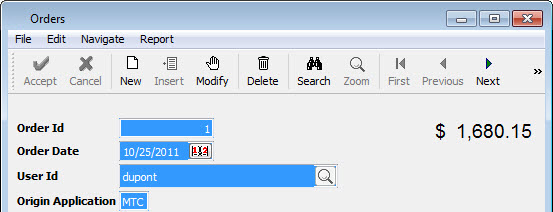Toolbars
A Toolbar presents buttons on the form associated with actions defined by the current interactive instruction in the BDL code.
When a Toolbar button is selected by the user, the program triggers the action to which the Toolbar button is bound.
The Toolbar object appears in the Form Structure View, but it does not appear in the design window. It implements a Toolbar on the form that is displayed to the user.
A Toolbar can be defined directly in a form or in a resource file with the extension 4tb.
See the topic on Toolbars in the Genero Business Development Language User Guide for more information.
Figure: Form with Toolbar displayed using the Genero Desktop Client