Forms in Genero applications
Forms are used in Genero applications to interact with the application's users primarily by allowing for input and display of data.
Built-in functionality automatically detects when a user has entered data into a form, or selected a button or other form item. Frequently the data displayed on the form has been retrieved from a database table or will be used to update the table.
A Genero form is designed in a Form definition file. In Form Designer, this form definition file has a 4fd extension. The form definition file is compiled into an XML file having an extension 42f. The 42f is used by the Genero client to display the application form to the user.
Existing per forms may be imported and then updated with Form Designer.
Program source files (4gl) use high-level Genero BDL instructions to open and display the form and to allow users to query a database or make changes in the rows of a database table, for example.
Figure: Application flow
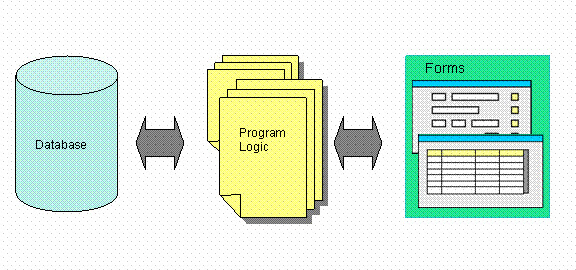
Figure: Form Designer diagram
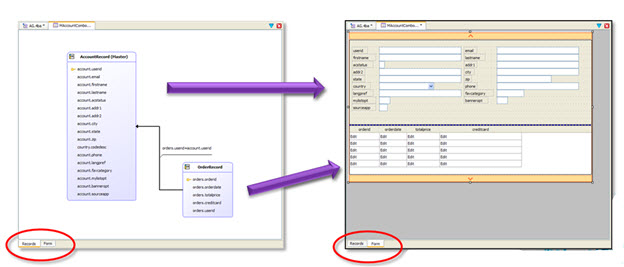
The Form Designer diagram models an application's forms and screen records.