Command view
The Command view displays executed debugger commands and allows input of new debugger commands.
Figure: Command view
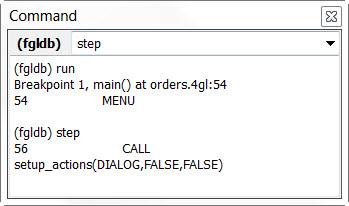
The Command view displays the executed debugger commands. The output of the command, if any, appears immediately below the command.
The Command view allows for input of debugger (fgldb) commands. These commands can be entered by hand, or previously entered commands can be selected from the combobox. Commands can only be entered when the debugger is interrupted. An hourglass in the field indicates that the debugger is active and that commands cannot be entered.