Dependency Diagrams
The Dependency Diagram displays a graphical view of the complex relationships between the various pieces of a project. It shows the components that depend on other components, and/or have components that depend on them.
Displaying the Dependency Diagram
To display a diagram, right-click an Application or Group node, and select Open Dependency Diagram.Figure: Dependency Diagram
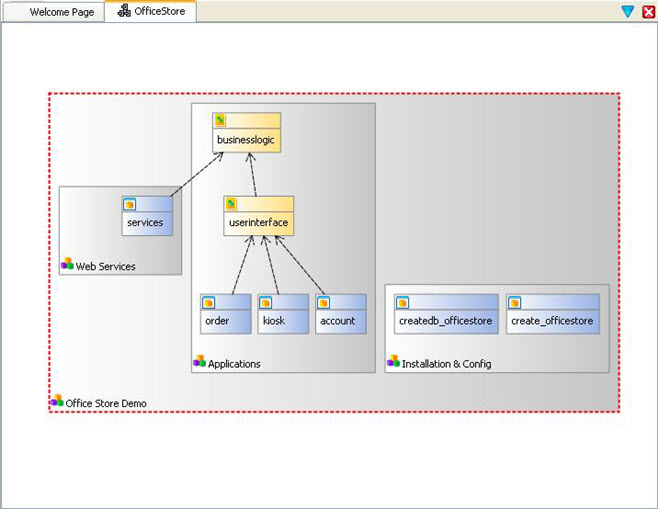
Zoom
Hold down the CTRL key and use the mouse wheel to zoom in and out of the diagram.Structure and Function Calls Views
The structure of the project is displayed in a tree in the Structure view. Select a component in the diagram to display its properties in the Properties view. Select the link in the diagram between components to display the associated function calls in the Function calls view.Right-click menu options in Function calls view:
- Caller function
- Symbol definition
- Open call location
- Open sequence diagram
- Called function
- Symbol definition
- Open sequence diagram
- Caller/Called Module
- View source