Genero Report Viewer
If you choose SVG as the output format and Preview as the action, the report displays in the Genero Report Viewer, which is automatically installed as part of the Genero Desktop Client.
The Report Viewer is a component of the Genero Desktop Client that is automatically installed by
the installation program of the GDC; it can be used to display reports that are in the SVG format
only.
Important: SVG format for reports is currently not supported for previewing when
running with the Web Client.
Figure: Genero Report Viewer
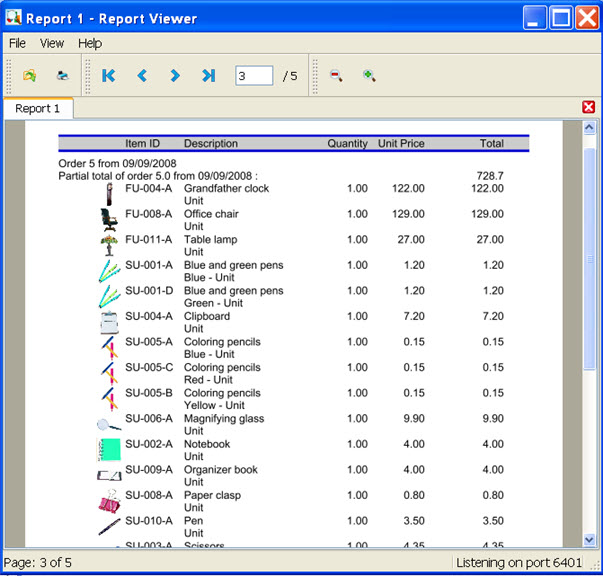
Use the File>>Print menu option in Report Viewer to send the report to a printer.