Run the Reports demo
When the report begins to run, the application displays a dialog box to allow you to select the report you wish to run, and the output format.
Figure: Reports demo form
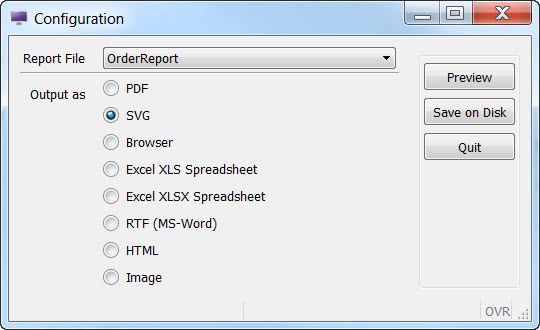
- Select a report from the combobox. See Reports demo reports for the list of reports.
- Select the output format. See Reports demo outputs for the output options.
- Select the desired action, to Save On Disk or Preview. See Reports demo outputs for more details.