Example report structure
This example demonstrates how you can use the Structure View to examine and modify the structure of your report.
Figure: Structure View and Properties of a sample report
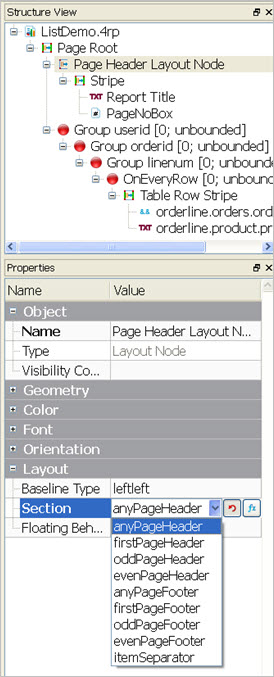
The Page ( Page Root container)
- Page Header: In the example shown, the Page Header is a Layout Node container that specifies
what is to be printed as a Page Header. See Add headers and footers to a report. The
example Page Header contains:
- a Stripe container
- a Word Box named Report Title
- a Page Number box
- The example data-related triggers Group userid, Group orderid, and Group linenum do not cause anything to print as they have no child containers.
- The example OnEveryRow trigger has a Stripe containing a Decimal Text Box and a Word Box. These are the data items that will be printed for every data row that was passed to the report.