CheckBox
The CheckBox widget defines a boolean entry with a box and a text label.
Example
Figure: CheckBox
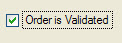
Properties
color, colorCondition, comment, defaultValue, fontPitch, color, include, justify, notNull,noEntry, required, sample, sizePolicy, style, tag, tabIndex, text, Validate Like, valueChecked, valueUncheckedUsage
The text attribute defines the label to be displayed near the check box.
The box shows a checkmark when the form field contains the value defined in the valueChecked attribute (for
example: "Y"), and shows no checkmark if the field value is equal to the
value defined by the valueUnchecked attribute (for example: "N"). If you do not
specify the valueChecked
or valueUnchecked
attributes, they respectively default to TRUE (integer 1) and
FALSE(integer 0).
By default, during an INPUT, a CheckBox field can have three states:
- Grayed (NULL value)
- Checked (valueChecked value)
- Unchecked (valueUnchecked value)
If the field is declared as notNull, the initial state can be grayed if the default value is NULL; once the user has changed the state of the CheckBox field, it switches only between checked and unchecked states.
During an CONSTRUCT, a CheckBox field always has three possible states (even if the field is notNull), to let the user clear the search condition:
- Grayed (No search condition)
- Checked (Condition column = valueChecked value)
- Unchecked (Condition column = valueUnchecked value)