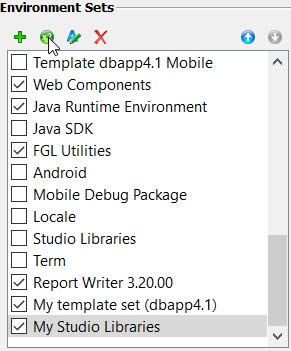Copy the studio libraries
Create a copy of the studio libraries.
-
Copy the entire content of the studio libraries
directory (for example,
GSTDIR/gst/bin/src/studio/lib)
directory to a new directory.
Note: Ensure that you have write access to the new directory.
- Select Tools > Genero Configurations, and select the configuration name.
- Find and select the Studio Libraries Environment Set. Deselect the check box to deactivate the old studio libraries.
- Duplicate and rename the Studio Libraries environment set.
- In the new studio libraries environment set, double-click the GSTLIBRARYDIR environment variable.
- Modify the value of GSTLIBRARYDIR to point to the location of your new studio library files, and click OK.
-
In the Environment Sets list, select the check box for your studio libraries.
Figure: Select new studio libraries environment set