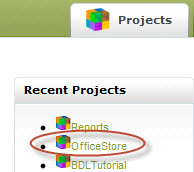Quick Start: Tour of Genero Studio
Use this tour to quickly become familiar with Genero Studio.
This tour assumes that you have recently installed Genero Studio and have not changed the default configurations. If configurations have been changed, the results of some steps may be different than documented.
Note: If you are using Genero Mobile, see the Configuring Genero Mobile
section in the Genero Studio User Guide
first. This will assist you in configuring a display client (iOS or Android). You
can then run the OfficeStoreMobile project instead of
OfficeStore to explore Genero Studio.
To begin, launch Genero Studio. From the Welcome Page, Projects tab, select the OfficeStore project. This opens the OfficeStore project file in the project view.
Figure: OfficeStore sample project