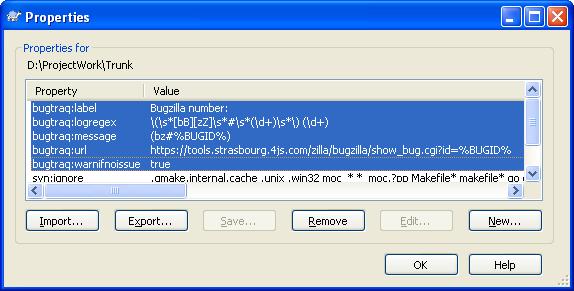Integrate bug tracking
Changes made in your project may also be related to a specific bug or issue ID. If you use a bug tracking system (such as Bugzilla) you can associate the changes you make in your Source Code Management system (such as Subversion) to its bug tracking ID.
Figure: Source Code Management capturing bug ID
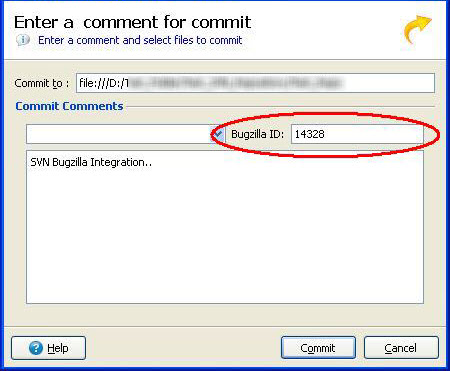
Figure: Source Code Management displaying bug ID
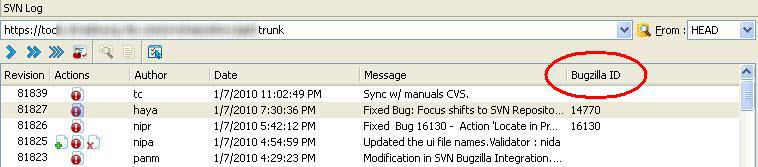
Integrate bug tracking
In Subversion, add specific 'bugtraq' properties on the repository. See SVN documentation for more information about usage for each of these properties.- bugtraq:logregex
- Activates the bug tracking system.
- bugtraq:message
- Activates an additional field on the Commit dialog to prompt the user for an issue number.
- bugtraq:label
- Label for the additonal field on the Commit dialog.
- bugtraq:warnifnoissue
- Display a Warning message if the added field is empty when doing a commit.
- bugtraq:url
- URL of the bug in the tracking system.
Figure: Add properties on SVN repository