Variables tab
The Variables tab in the Build Rules Configuration dialog is used to set environment variables.
Figure: Variables tab
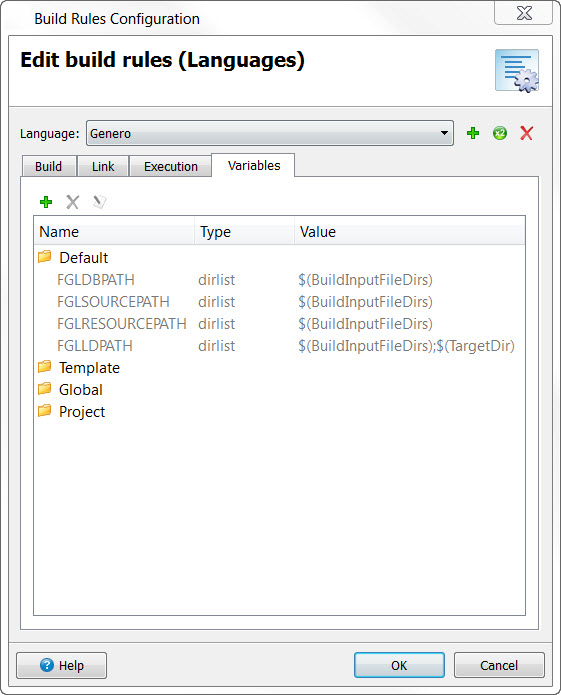
Environment variables
The Variables tab lists environment variables set for the selected language. The integrated Toolbar allows for adding, deleting and editing environment variables.
- Add a variable
- Select the Global category (Preferences only) or Project category (Project Manager only) and click this button to add a new environment variable. See Add or edit environment variables.
- Delete a variable
- Select an existing variable and click the button to remove it.
- Edit a variable
- Select a variable and click this button to modify variable settings. See Add or edit environment variables.