User actions
User actions define commands that can be invoked from a menu or toolbar icon within Genero Studio.
Important: If you are using a remote configuration, the user action is executed on the
remote server unless you specify otherwise.
To view user actions, select .
Figure: User Actions Configuration page
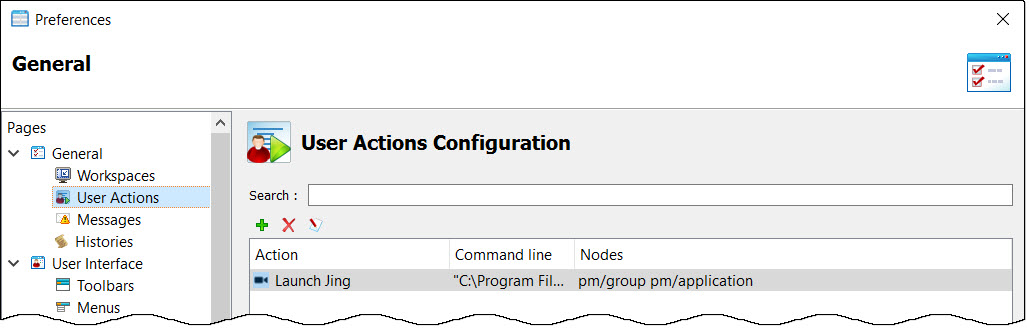
To add or edit user actions, use the toolbar icons on the User Actions Configuration page.
Figure: Add a User Action dialog
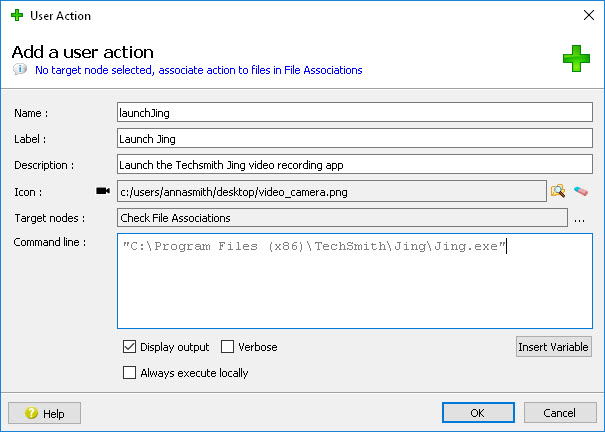
| Field | Description |
|---|---|
| Name | Name of the user action. |
| Label | Label for the user action as displayed in Genero Studio action listings, menus, or toolbars. |
| Description | Optional. |
| Icon | Optional. |
| Target nodes | Project nodes that display the user action in their contextual menus. To attach the user
action to another project node, click the ellipse at the end of this field. Note: If the user action
is not attached to any nodes, the message "Check File Associations" displays.
|
| Command line | Command to be executed. If the command includes spaces, it must be in quotes. Arguments can
be included on the command line as needed. Use the Insert Variable button to select from predefined node variables. Create a variable to prompt the user to input an
argument.
|
| Display output | If selected, the output from the executed commands are displayed in the Output view. |
| Verbose | If selected, the user action commands are displayed in the Output view. |
| Always execute locally | If selected, the user action is executed locally even if the current configuration is remote. |
Associating the User Action
You can associate the user action with:
- Target nodes (see above)
- Files of a specific mime type
- Toolbar icons
- Menus