RadioGroup
A RadioGroup data handling widget presents a set of radio buttons from which the user may select a value.
Purpose
The underlying formField for the RadioGroup can be associated with a database column by changing the fieldType property to TABLE_COLUMN, and specifying the sqltabName and colName properties. Adding/deleting values for the radio buttons is managed from the contextual menu.
Example
Figure: RadioGroup
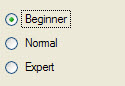
Property
color, colorCondition, comment, defaultValue, fontPitch, hidden, include, items, justify, notNull, noEntry, orientation, required, sample, sizePolicy, style, tag, tabIndex, Validate Like
Usage
This item type defines a set of radio buttons where each button is associated with a value defined in the items property.The text associated with each value will be used as the label of the corresponding radio button.
If the items property is not specified, the form compiler automatically fills the list of items with the values of the include property, when specified. However, the item list will not automatically be populated with include range values (i.e. values defined using the TO keyword). The item property can be specified directly in the form or indirectly in the schema files.
During an INPUT, a RadioGroup field value can only be one of the values specified in the items property. During an CONSTRUCT, a RadioGroup field allows to uncheck all items (even if the field is notNull), to let the user clear the search condition.
If one of the items is explicitly defined with NULL and the notNull property is omitted; In INPUT, selecting the corresponding radio button sets the field value to null. In CONSTRUCT, selecting the radio button corresponding to null will be equivalent to the = query operator, which will generate a "colname is null" SQL condition.
Use the orientation property to define if the radio group must be displayed vertically or horizontally.
Some front-ends support different presentation options which can be controlled by a style property. For example, you can define what item has to be selected first when pressing keys.