Sample pivot table reports
Two sample pivot table reports are provided with the installation of Genero Studio. One report shows a static pivot table, while the other shows a dynamic pivot table.
The reports are located in the Reports.4pw project. This project can be found in the My Genero Files/samples/Reports directory. When you open the project, you can find the pivot table reports under .
Static pivot table sample report
The report name is StaticPivotTable.4rp.
This sample report produces a table of customer data, grouped by customers and orders. The input is presorted. The dimension columns, the userid and orderid, are populated accordingly.
Dynamic pivot table sample report
The report name is DynamicPivotTable.4rp.
When this report is selected, a second dialog opens. From this dialog, you select the dimensions and measures included in the report, along with how to sort the measures.
The form pivotdialog.4fd defines the dialog. The module pivotdialog.4gl contains the Genero code driving the dialog, making use of the pivot table library libpivot.4gl.
TYPE PivotControlBlock RECORD
title STRING,
drawAs STRING,
dimensionsDisplaySelection STRING,
measuresDisplaySelection STRING,
outputOrder STRING,
topN INTEGER,
displayFactRows BOOLEAN,
displayRecurringValues BOOLEAN,
computeAggregatesOnInnermostDimension BOOLEAN,
computeTotal BOOLEAN,
computeCount BOOLEAN,
computeDistinctCount BOOLEAN,
computeAverage BOOLEAN,
computeMinimum BOOLEAN,
computeMaximum BOOLEAN
END RECORD The definition of the record is located in the file globals.4gl.
promptForPivotDialogIfAny (from pivotdialog.4gl) in
OrderReport.4gl in the sample application. This is the code
fragment:CALL promptForPivotDialogIfAny(filename) RETURNING retval, controlBlock.*
IF NOT retval THEN
RETURN NULL
END IF
IF NOT fgl_report_loadCurrentSettings(filename) THEN
EXIT PROGRAM
END IFThe function inspects the 4rp file. If it finds exactly one dynamically configurable pivot table, it will prompt the user to configure it (see pivotdialog.4gl for details).
"controlBlock.title".Figure: Properties of the Pivot Table element
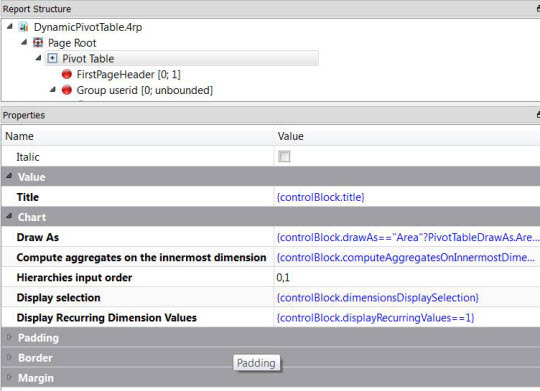
This figure displays the values of the properties for the pivot table element.