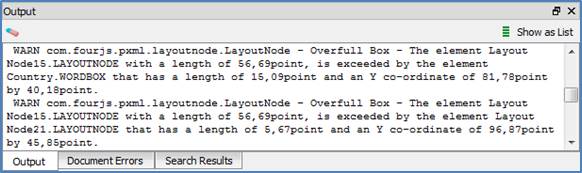Debugging your Report Design Document
Tips to help you debug issues you may have with your report design.
Using a Background Color
To check for overlap of an object on a report design, or to simply visually see where an object falls on your report, set the Background Color property of the object.
Figure: Setting the background color
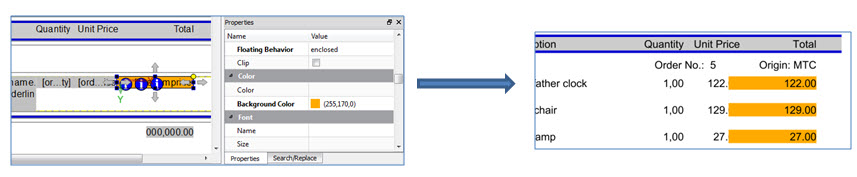
Using GREDEBUG environment variable
Set GREDEBUG to check overfull boxes. Warning messages regarding any overfull boxes are written to standard output.
Figure: Overfull Box message