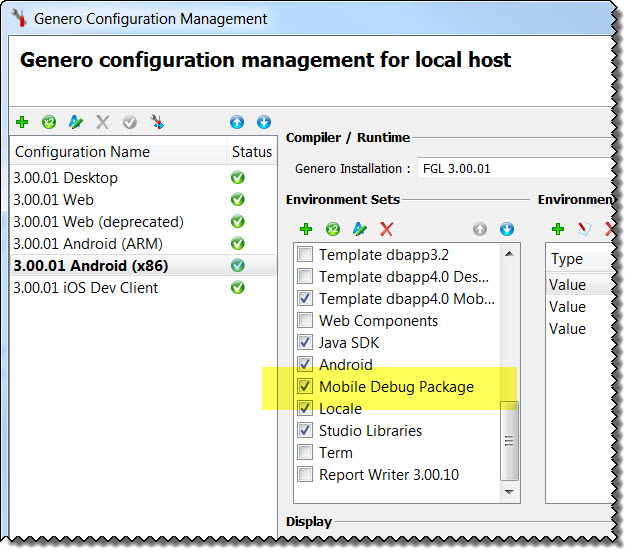Complete this procedure to attach the Graphical Debugger to a running mobile process.
Before you begin:
- Genero Studio is set to use a mobile configuration.
- The mobile application was packaged and deployed with the Mobile Debug Package environment set selected.
With the debug session open, follow the procedures for using the Graphical Debugger.