The Dynamic properties dialog lets you change the label displayed for a formField or the widget used to display the value.
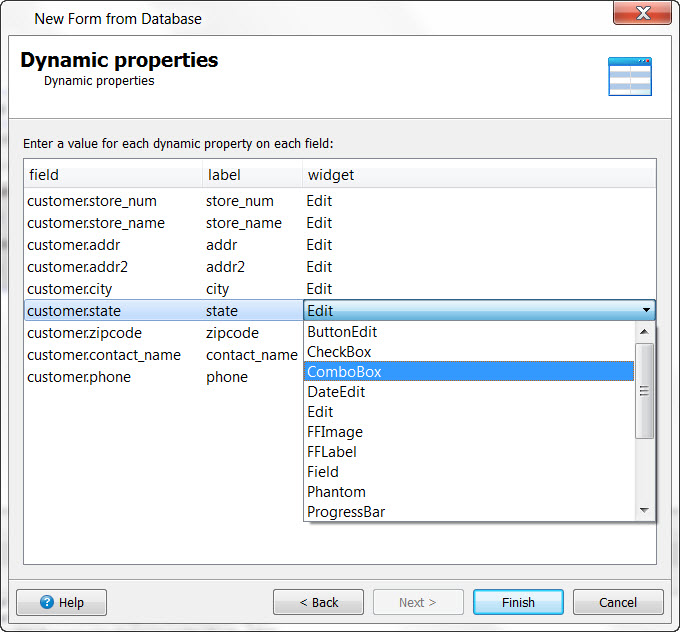
Figure 1. Dynamic properties Dialog
Select a field's label or widget property to change it.
Click Finish and the database columns and container are added to the form.