The DB Schemas tab displays all database meta-schema files associated with the project.
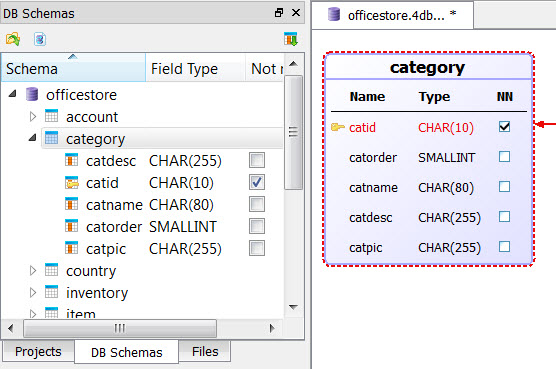
Figure 1. DB Schemas tab
A database meta-schema is added to the DB Schemas tab when you:
- Save a new database meta-schema file (4db or 4dbx) in the current project; the Meta-schema is available in the DB Schemas tab when you work on projects in that workspace.
- Set the GSTSCHEMANAMES environment variable; the available meta-schemas are available in the DB Schemas tab for all projects.
Use the integrated Toolbar to:
- Open a meta-schema
- Open the meta-schema in Meta-schema Manager.
- Update from database
- See Update a meta-schema from database.
- Sort column in database order
- Change the sort order of the columns, from alphabetical order (the default) to the order in which the columns are defined in the database.