Add the new element to the program entity.
- Open the creatables.conf file in your template directory.
-
Find the Managed Code category and add a new New element to
represent your new program entity.
<New index="900" name="CustomProgram" action="BANewProgram" label="Custom Program (.4srt)" actionLabel="Implement Custom Program" icon="document_4prg" description="Create Program" extension="4srt" />
- Save the changes.
-
Select Tools >> Specific setup >> Reload to reload the modified template file.
- Close and re-open the new Business Application diagram (4ba) in the Library node of your project.
-
Right-click on the Start entity you added to your program (or add one).
Notice the action to implement your program now exists in the menu. Select this action.
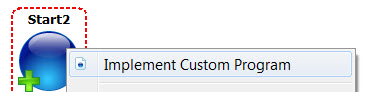
Figure 1. Implement new program entity
- Save the 4srt file to the Application node in your project.