After placing the progran and form on the Business Application diagram, you must implement them.
- Right-click on the Program entity and select Implement Program. When the Save As dialog appears, assign a name for the program file, and save it under the Application node. This file will be used to generate the source code for the main function of the program. The file will have a 4prg extension.
-
Right-click on the Form entity and select Implement CRUD Form from
Database to generate a form for the database table that you wish to access. Select the
officestore database, the account table and the first ten
fields of the table from the list. Transfer this selection to the Selected Fields list, which lists
the desired fields for your form.
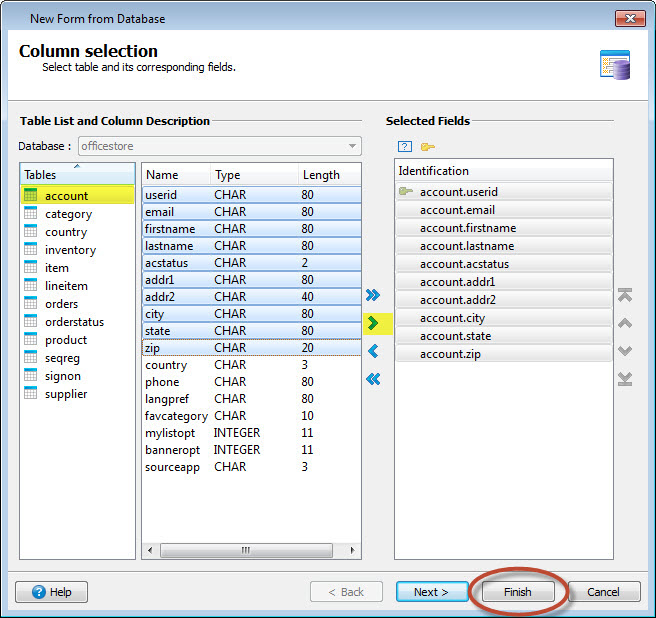
Figure 1. New Form from Database wizard Column selection
- Click Finish
-
Save the form (4fdm) to the project structure under the Application
node.
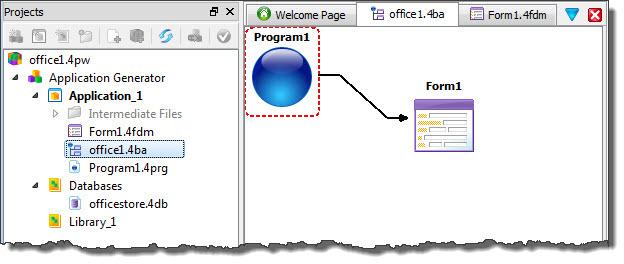
Figure 2. Projects Structure view
You now have two documents open; the Application Diagram (4ba) and the Form Definition (4fdm). The Project includes these new files.
- Select File > Save all to save the edited project and its contents.