Genero Source Code Management (SCM) enables collaborative sharing and maintaining of the files in Genero projects.
A Subversion client must be installed on your local machine. Genero Studio for Windows™ includes Apache's Subversion client. Genero Studio for GNU/Linux relies on Subversion 1.6.2 or later, which must have been installed on the system. For more information about Apache's Subversion, see: http://subversion.apache.org/
Options in SCM allow you to manage the files in the Subversion repository. The Subversion repository stores current and historical versions of the files, allowing you to recover older versions of your data when necessary. Your files (called working copies) are stored in an ordinary directory on your local file system. When you make changes to these working copies, you commit the changed files to the SVN repository. If projects or project files have already been committed to a repository, you can load copies into a working directory on your local system.
A SVN repository often holds the files (or source code) for several projects; usually, each project is a subdirectory in the repository's file system. Your working copy will usually correspond to a particular subtree of the repository.
If a Project is under Source Code Management, the icons for the nodes will have a status icon superimposed when you open the Project.
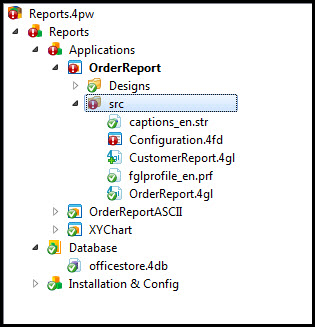
Figure 1. Project view with status icons
| Icon | Description |
|---|---|
 |
Item is unchanged since it was last committed to the repository. |
 |
Item has been changed and has not been committed yet. The application and the project will also have change indicators. |
 |
Item is scheduled for addition to the repository. |
 |
Item is in conflict with updates received from the repository. |