Form functionality properties (canDisplay, canAdd, canModify, canDelete, canSearch, canEmpty) can be set on each record of a form to specify whether the program logic of display, add, update, delete, search and/or display empty should be generated. Generated functionality can be disabled on a relation to the form in the BA diagram.
Functionality properties on the form record
The program and user interface logic is generated when functionality properties are set. The state of the action (enabled/disabled) or the availability of the action in the Toolbar and/or Topmenu depends on the setting of the Functionality properties. For example, if the canSearch property is checked, the form will allow for data queries and the Toolbar and Topmenu will include a button and menu option for searching.
- canDisplay
- This form can be used to display data in this record. Allows the user to browse records with next and previous.
- canAdd
- The form can be used to add data in this record.
- canModify
- The form can be used to modify data in this record.
- canDelete
- The form can be used to delete data in this record.
- canSearch
- The form can be used to search data in this record. canSearch is the only functionality property available to Zoom forms.
- canEmpty
- This form can be used to sit empty waiting for the user to trigger an action. Useful when a form is to be presented empty, prior to running a search query.
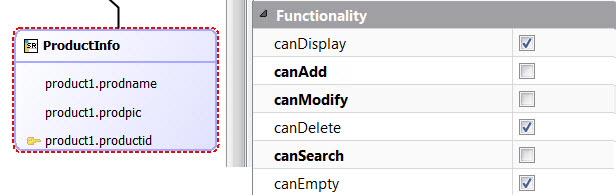
Figure 1. Setting the record Functionality properties
Disabling Functionality properties on a relation to a form
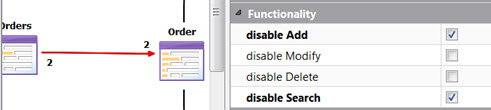
Figure 2. Disabling some of the generated functionality on the relation to the form