menu options can be defined in the creatables.conf file. Added items are called creatables.
Within the creatables.conf file there are Category elements. Category elements correspond to a group of actions (creatables). Each New, File, Directory, Wizard element corresponds to a file type that can be created using the menu or context menu.
In the default creatables.conf file, one of the defined Creatables is the Module Form from Database (4fdm), specifying its category (Design), subcategory (Managed Code), and type of Creatable (Wizard).
Example: Managed Form File Type
<Creatables version="1.0">
<Category index="5" label="Design" name="MDA" icon="document_4ba" >
<Category index="40" label="Managed Code" name="ManagedCode">
<Wizard index="10"
name="FDModuleForm"
action="FDNew"
label="Module Form from Database (4fdm)"
icon="document_4fdm"
description="Create an empty module in Form Designer"
extension="4fdm" />
</Category>
</Category>
</Creatables>
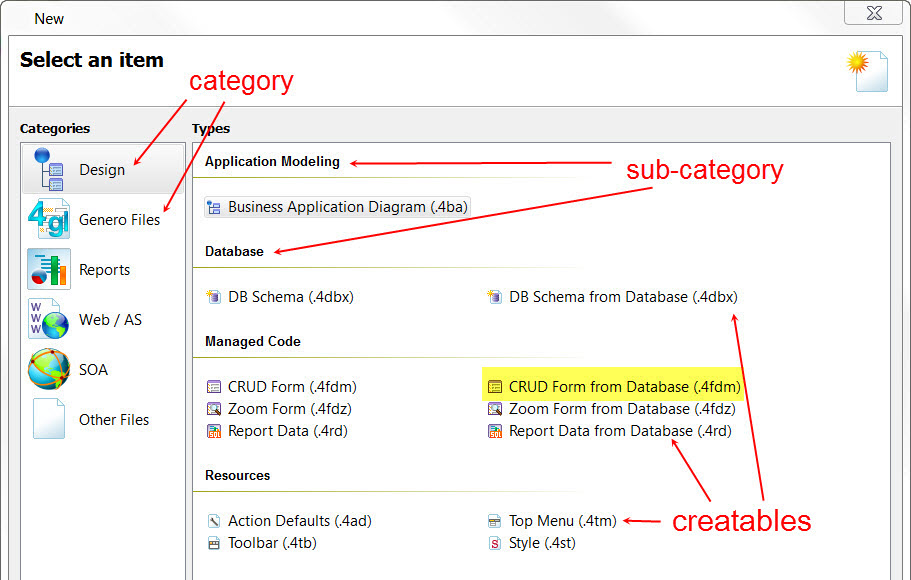
Figure 1. New Items: Creatables