A Folder container is used to display children (Pages) inside a Folder tab.
Example
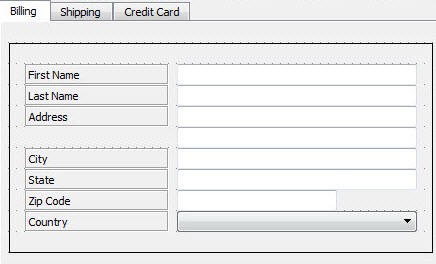
Figure 1. Folder and Pages
Properties
action, name, tag, style, posX, posY, gridHeight, gridWidth, hidden, fontPitch, comment, localizedStr
Usage
The text property defines the label of the folder page. The image property can be used to specify which image to use as an icon.If needed, you can use the action property to bind an action to a folder Page. When the Page is selected, the program gets the corresponding action event.
To bring a folder page to the top, in your source code, use NEXT FIELD to one of the active fields of the page (The NEXT FIELD field-name instruction gives the focus to the specified field.) or use the ui.Form.ensureFieldVisible() method if the fields are disabled/unused or the ui.Form.ensureElementVisible() method if the page does not contain focusable elements.
With the tabIndex property of a field in a Page, you can define which field gets the focus when a Page is selected.