The Style Selection dialog displays available styles from the form's style file.
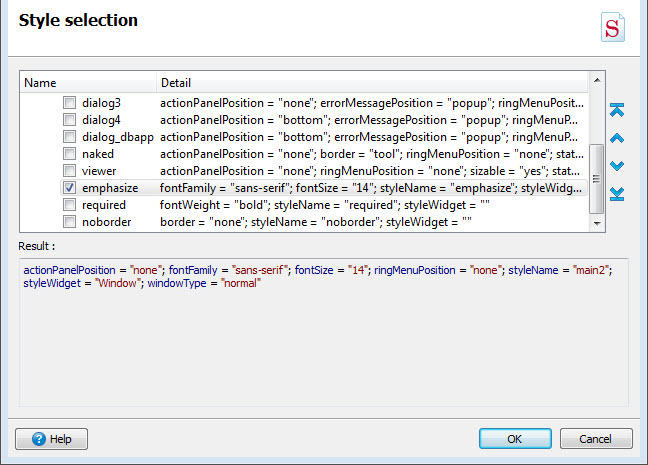
Figure 1. Style dialog
- Name
- Name of the style in the styles file (4st).
- Detail
- The definition of the style.
- Result
- The attributes resulting from the selection.
Check the styles you want to use. Check or uncheck the file name to select/de-select all styles.
Use the Up/Down arrows to change the priority order of the styles if the same property is defined in several styles selected.
See the Presentation Styles topic in the Genero Business Development Language User Guide.