The structure of the form is displayed in the Form Structure view. As you add form items to the Form Design window, the elements are automatically added to a tree structure in the Form Structure view.
Expand the nodes in the tree to display or hide the different form items.
Selecting a form item node also selects the corresponding object in the Form Design window, and displays the item's properties in the Properties view.
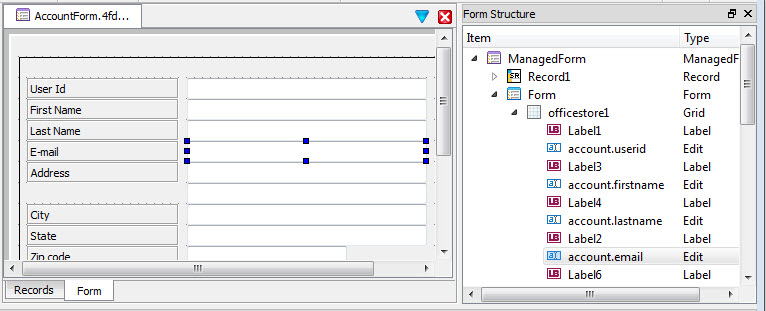
Figure 1. Structure View
- Managed Form
- Lists a node for each record and for the form.
- Record(s)
- Lists a node for each field in the record.
- Forms
- Lists a node for each item on the form such as containers and widgets.
Right-click on the Form node in the Structure view to add or import other form elements like a Toolbar, Topmenu, Action Defaults and Styles.