The Edit query dialog allows you to specify the joins between the tables in a record used for a form, report, or service. Joins between tables referenced in the form are set up in the query property of the business record.
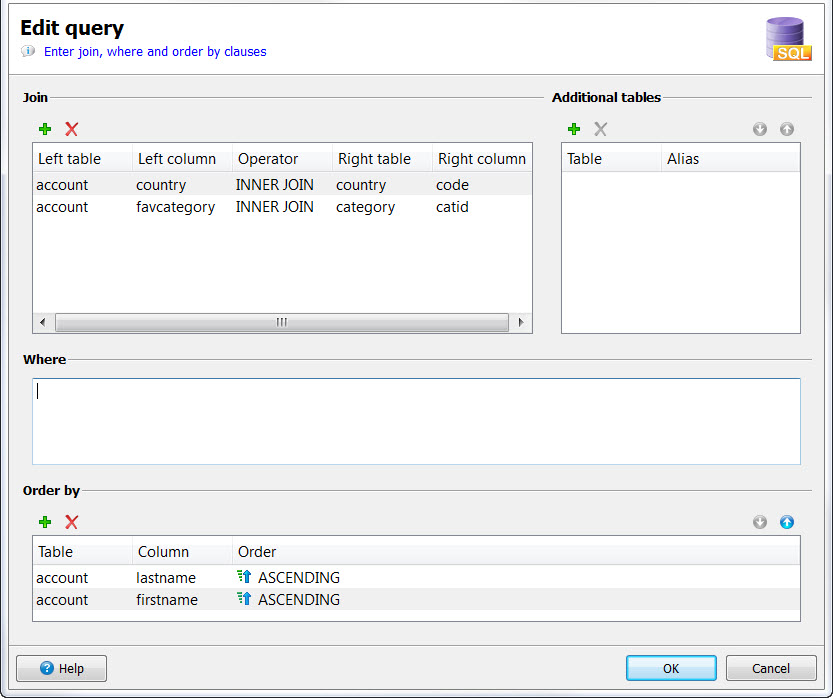
Figure 1. Edit query dialog
- Join
- If two tables will be involved in the query, this section is enabled to enter an SQL Join condition for the SQL Query.
- Additional tables
- Add a table here that does not have any fields in the record. For example, list the orders table here if the orders table is required to enable the join between the customer and items tables.
- Where
- Add additional conditions to the SQL Where clause, to restrict the rows returned by the SQL Query to a subset of the data.
- Order by
- Change the default order in which the SQL Query will return the rows.